Webhooks
Webhooks are a way to extend certain functionality such as alerts or executing orders.
Creating a webhook
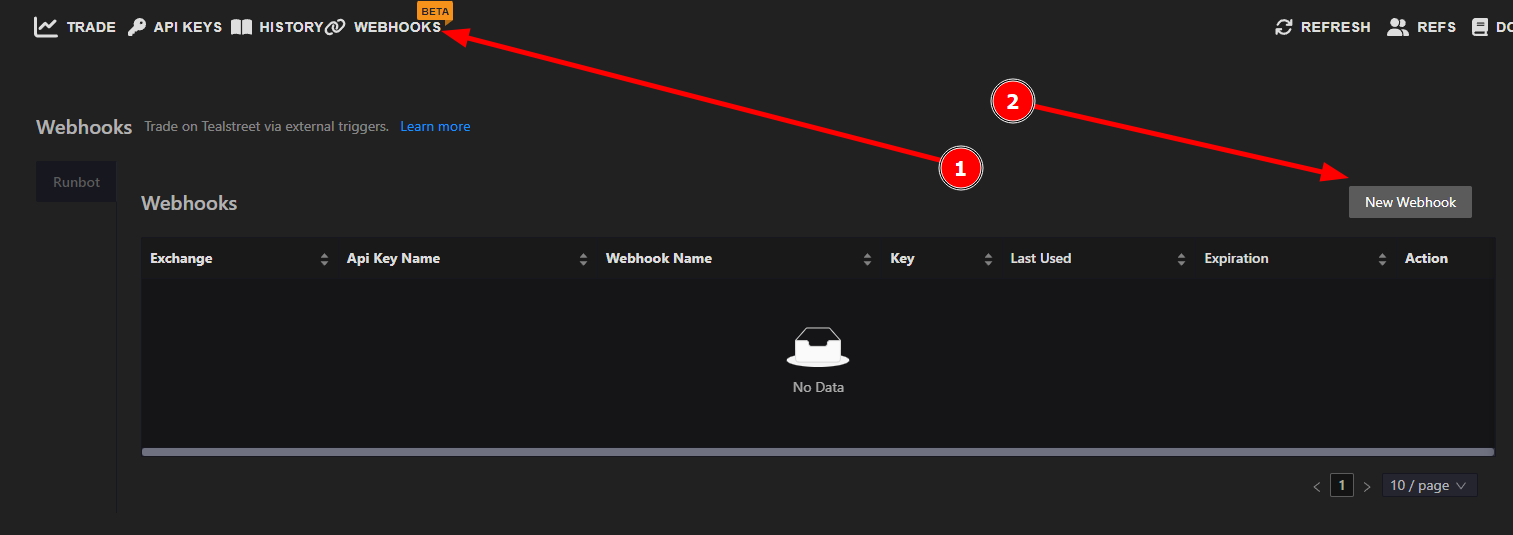
- To begin click the Webhooks link at the top of the terminal.
- Then click the New Webhook button to begin the creation process.
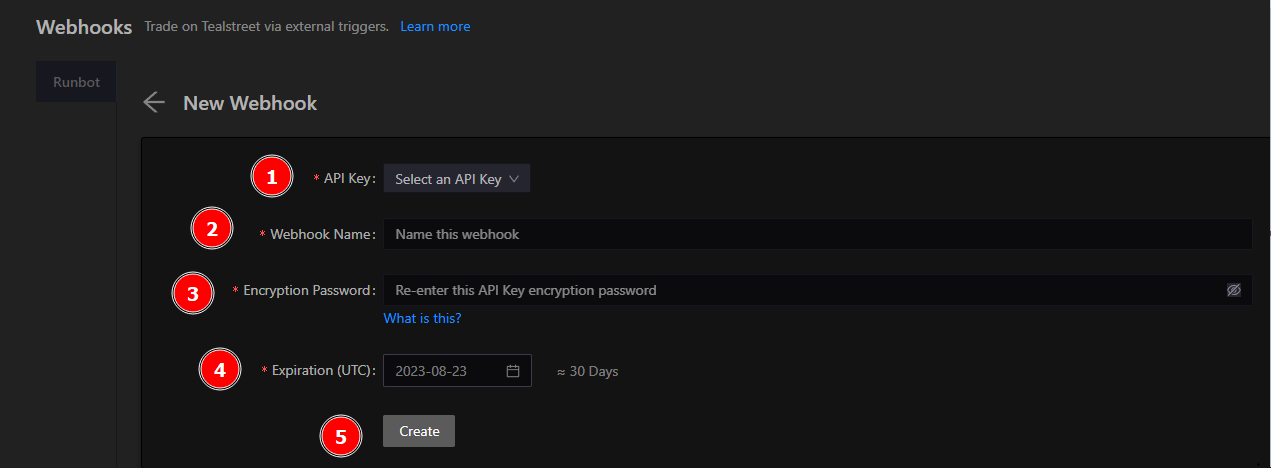
Note that in the case of Runbot you will need to select an appropriate key as they do not support all exchanges. For example, if you are using a Binance Runbot strategy you will need to select a Binance API key.
- First Select the API key you wish to use for the webhook.
- Give it a name, this is purely for your own reference.
- Enter the encryption key for the API key you are selecting.
- Select an expiration date. This is the date at which the webhook will no longer be valid.
- Click Create.
Linking the webhook
Once created you will get a popup with the webhook URL. This is the URL you will need to use to link the webhook to other services (such as Runbot).
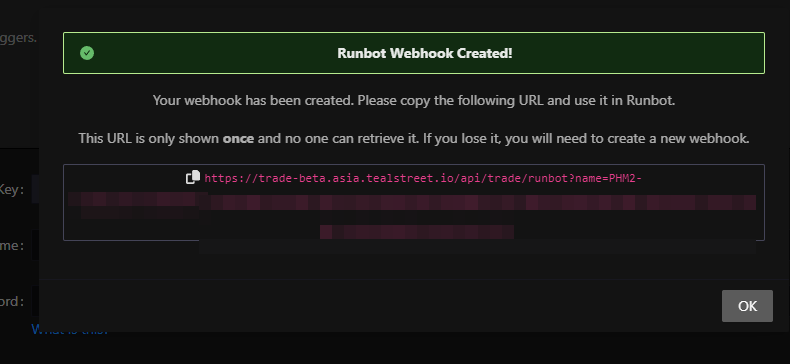
You should keep this information safe & secure.
You should not share your webhook with others. Tealstreet team members will never ask you for this information.
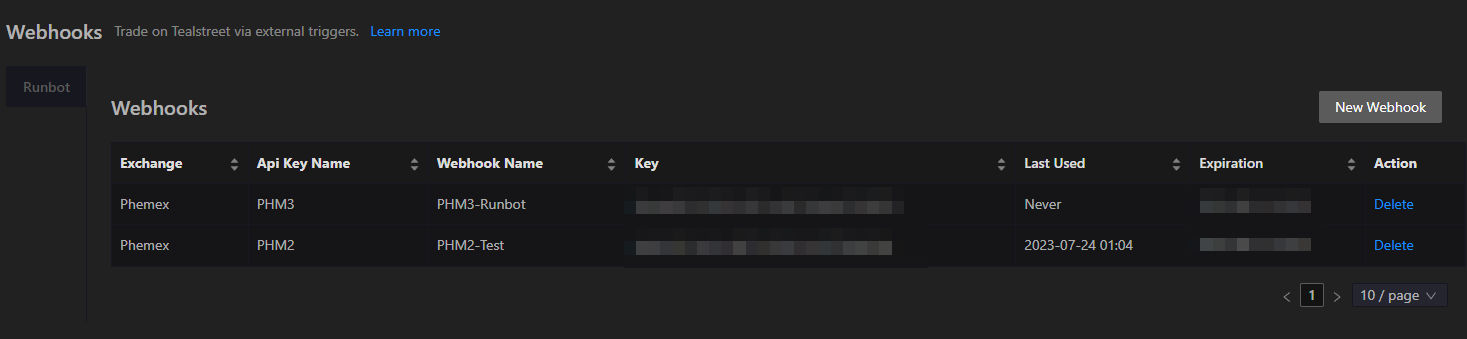
Once activated and ready for use your webhook will look like this inside the terminal.
Check out the Runbot documentation for an example of how to use your newly created webhook.