Runbot
Runbot
This section will go over how to link a Tealstreet Webhook to Runbot.
Please consider using our ref link for Runbot.
Runbot has a docs section especially tailored to Tealstreet which you can view here.
Linking a Tealstreet Webhook to Runbot
- Navigate to the Runbot Trading Bots page.
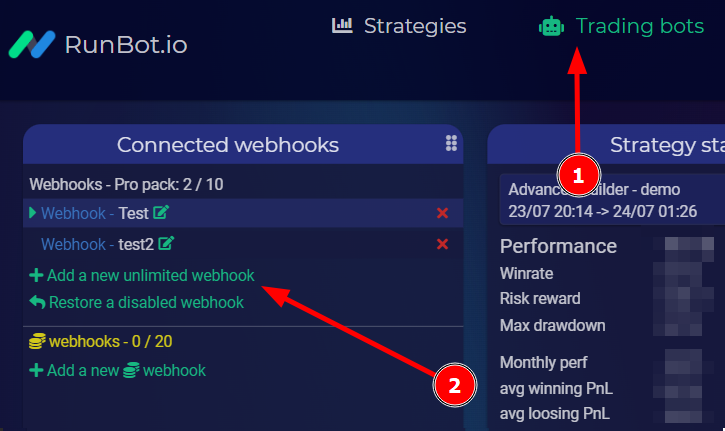
- In this example you can see I created two unlimited webhooks and deleted another already. Click the link to add a new webhook in accordance with your plan or available token balance.
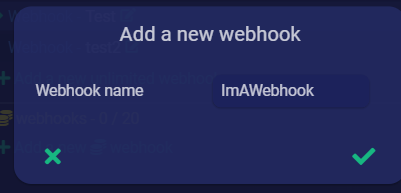
- Provide a name for your webhook. This is your own personal preference.
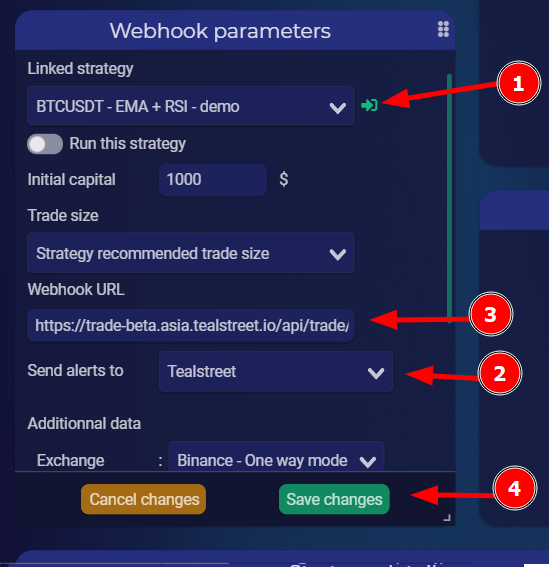
- First load your strategy.
- Select Tealstreet from the alerts dropdown.
- Enter the webhook URL you got when you created the Webhook in Tealstreet. See Webhooks for more info.
- Save changes.
Your bot is not yet running until you toggle the switch for 'Run this strategy' underneath the strategy selector.
Activating the bot strategy
At this point you should adjust your strategy if you haven't already done so. Navigate to it here.
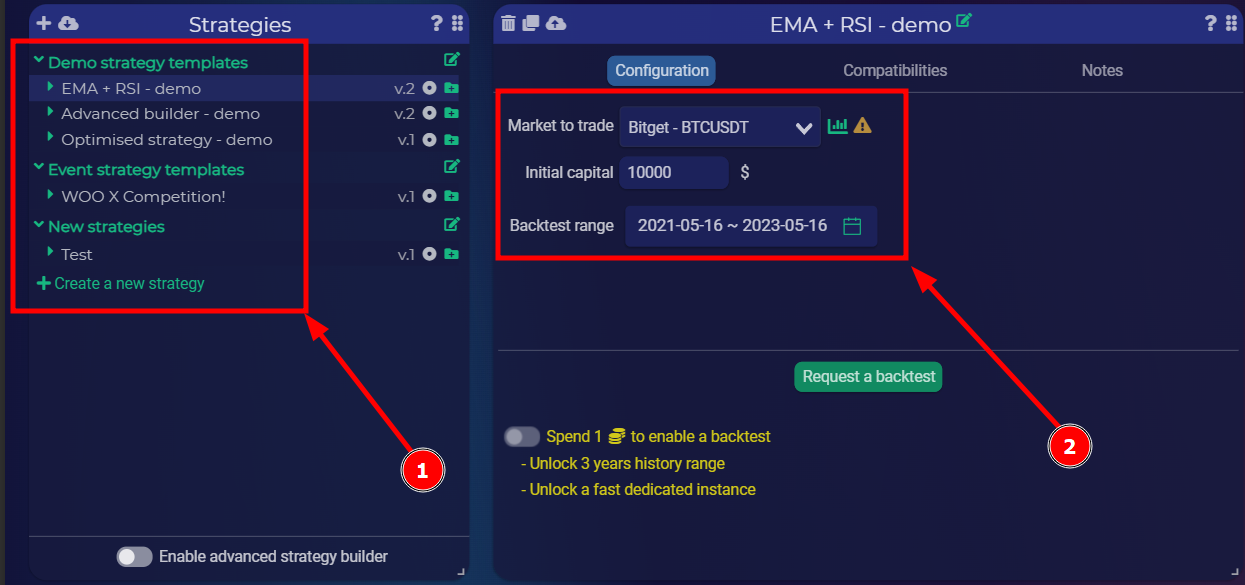
- Select the strategy you wish to edit, or make a new one if you wish to do so.
- Edit the configuration to your situation and preference.
Not every exchange is supported, so make sure you match the appropriate API Key with the correct exchange in this strategy configurator. You don't want to try and use a Phemex API key for a Bitget Strategy for example.
Proceed to adjust the other settings to your preferences such as when to enter or exit position and how far away tp's and stops should be.
Once this setup is done you can go back to the Bot section and toggle the button for 'Run this strategy' and after saving it will proceed to run.
You can monitor its status on the Trading bots page to see how well its doing, what trades its taking and when. Happy Botting!
If your setup is incorrect you might receive an email from Runbot to the address you signed up on with additional information as to what went wrong.
For additional information on how to use Runbot, please refer to their documentation.