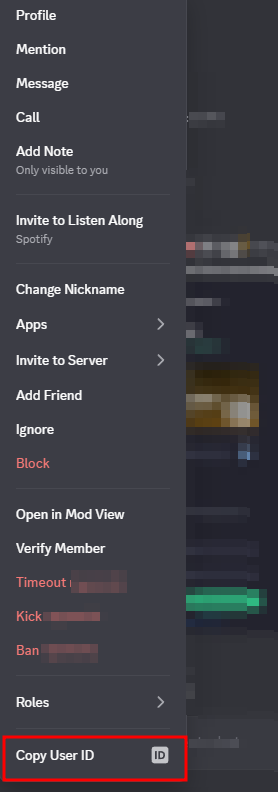Discord Guide
In this guide we will go over how to join The Shire discord server and some helpful tips to reduce spam.
Setup
If you do not already have an account, please visit Discords Website and create an account. You can use Discord with your web browser, mobile app, or download the desktop client.
Once you have created an account and are logged in, click on the link to our Discord server invite
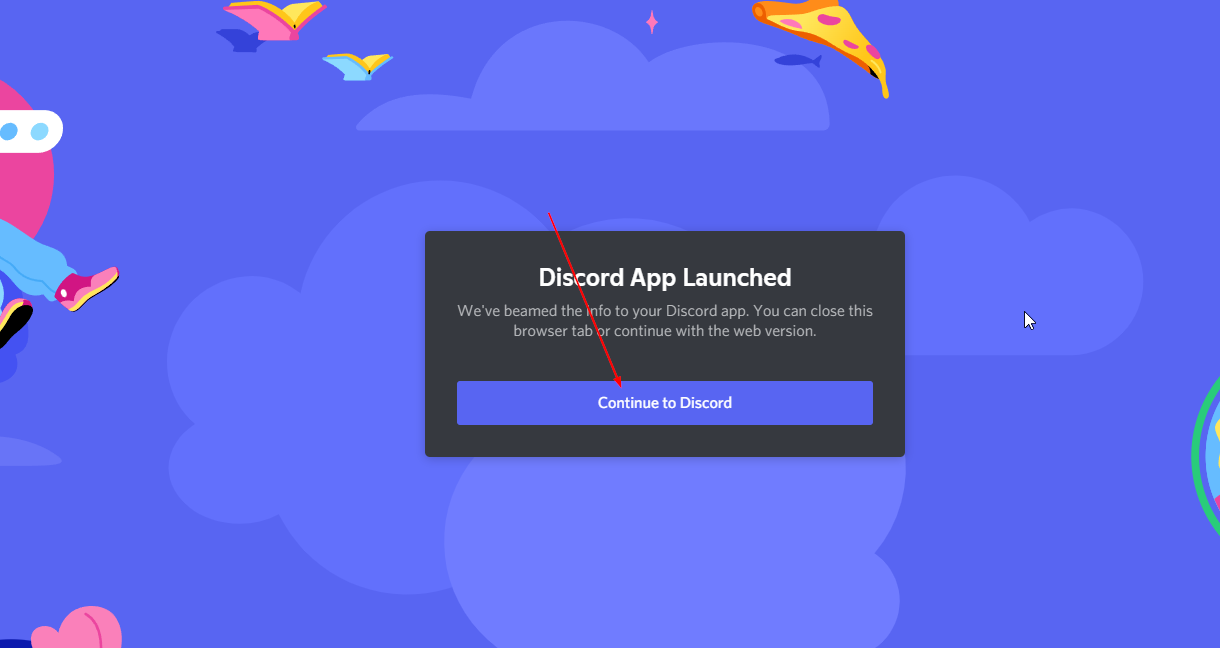
Next, you will see the Welcome screen of The Shire discord. Complete the verification process to get access to all the channels and get a role.
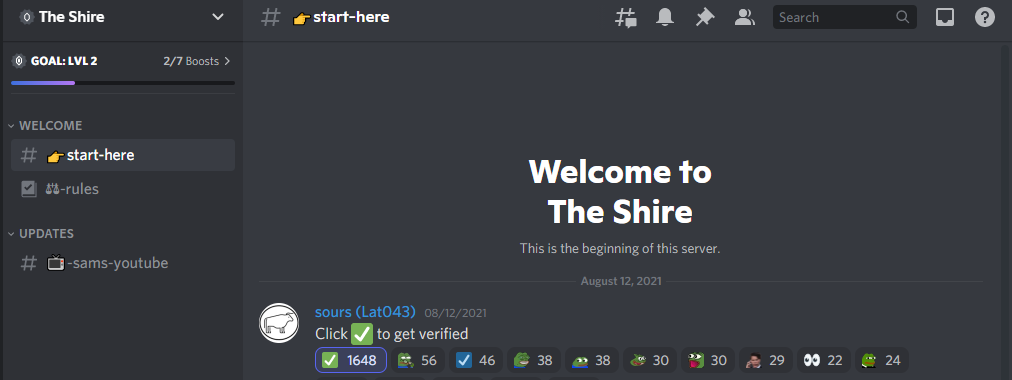
Once you’ve verified your account feel free to look around the server and participate in the community.
Tealstreet team members will not DM you first. Treat all direct messages with extreme caution and discretion. Never share or send private information through direct messages.
Tips & tricks for discord
- If you never want to receive notifications, right click The Shire icon and navigate to the ‘Mute Server’ bar. Then, select the time period that suits you.
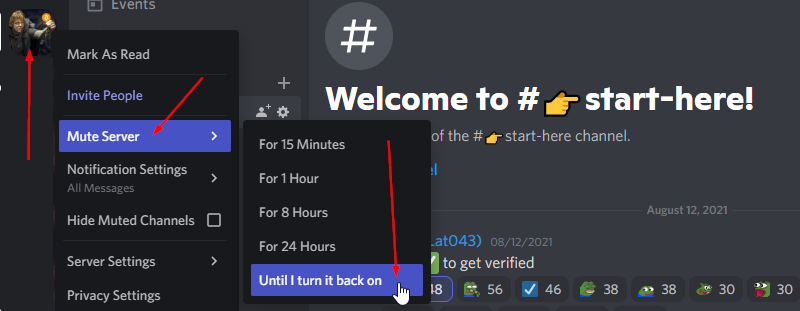
- If you are receiving spam or sketchy direct messages, increase your privacy settings by turning off direct messages from server members.
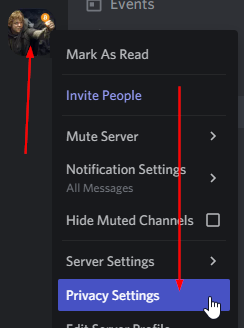
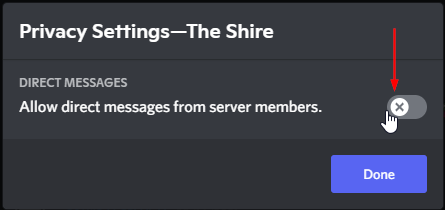
Reporting Discord Scammers
In your personal discord settings, enable Developer Mode under advanced settings. This will allow you to copy user IDs and message IDs.
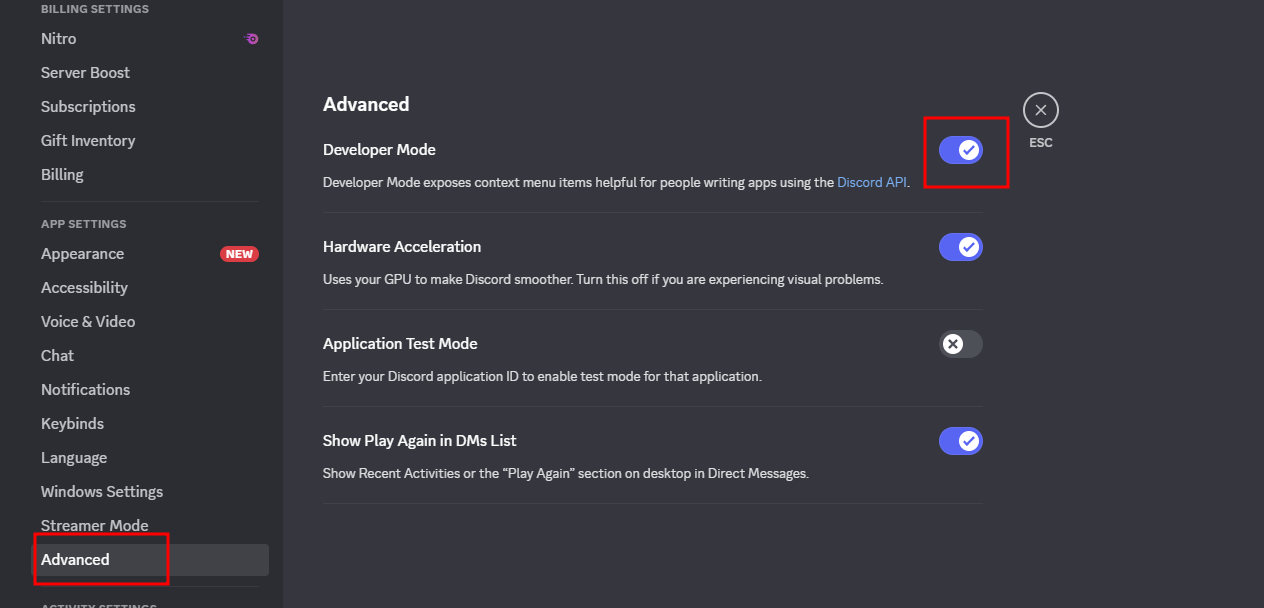
Once you have enabled Developer Mode, you can right click on a user or message to copy their ID. This is useful for reporting scammers or users who are violating the Discord Terms of Service.
If a user has DM'd you and you think they are impersonating someone such as a team member, please report their user ID in addition to a screenshot of the conversation. This will help us take action against the user and prevent them from scamming others.