SalsaDex


Connecting SalsaDex to Tealstreet
-
Log into your Tealstreet account.
-
Click the 'Settings' button near the top right corner of the terminal.
- Click the 'Add new key' button at the bottom of the settings page.
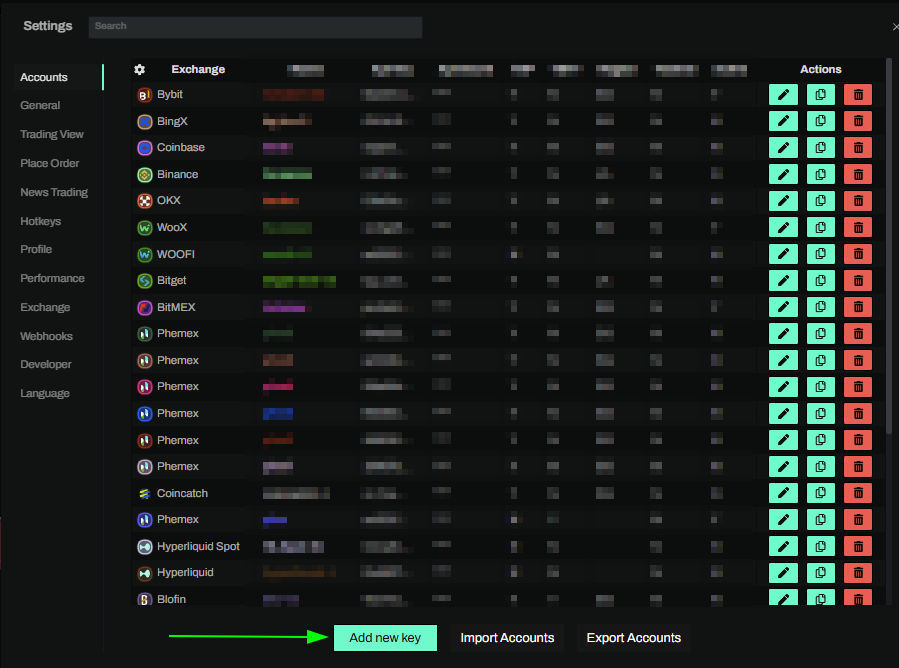
- Choose SalsaDex from the exchange selection menu.
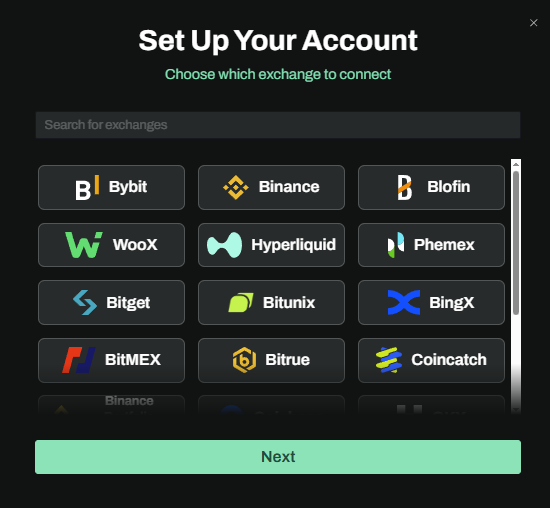
Okay lets go back to our SalsaDex account and create the API Key.
Creating the key
-
Now we are ready to generate the API Key. Head on over to SalsaDex and:
- Connect your wallet
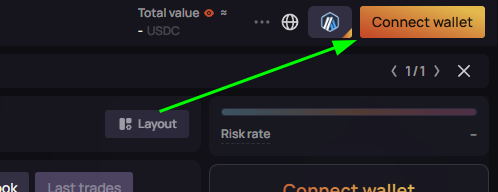
- Once you are connected to your wallet, navigate to the API Key page by clicking the Portfolio button at the top and choosing API Keys from the side menu.
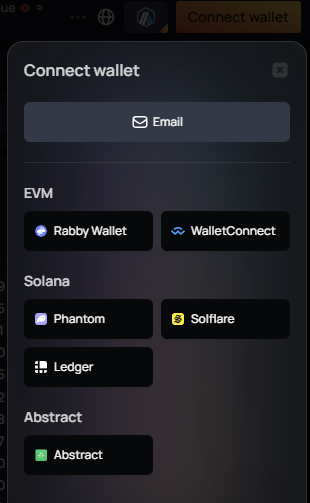
- Once you are connected to your wallet, navigate to the API Key page by clicking the More button at the top and choosing API from the dropdown menu.
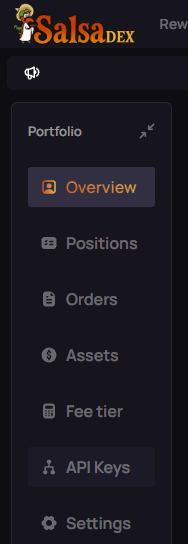
SalsaDex requires you to 'Create an Account' before you can create an API Key. You will also need to 'Enable Trading' before you can can finish creating an account.
You can get to this page directly by navigating to this link
- Create your account if you haven't already. It will also enabling trading during the process.
- After you have created your account and enabled trading you will then need to create the API Key.
- Click the Create API Key button to begin the process.
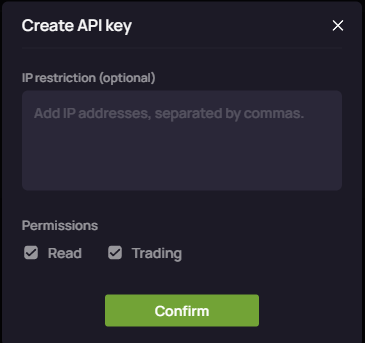
- At the time of this writing you can leave the IP Whitelist option empty.
- Ensure 'Read' and 'Trading' are selected for the permissions.
- Click 'Confirm' to continue and sign the transaction with your wallet.
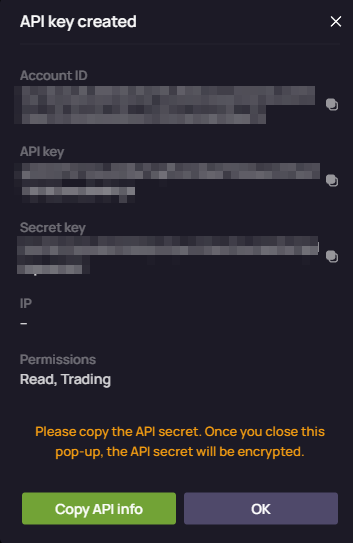
-
Securely store the API Key information.
-
When done click the OK button.
-
Now lets return to Tealstreet to resume the API Linking process now that we have the 3 pieces of information we need.
Connecting the key to Tealstreet
Now let us proceed back to where we left the Tealstreet API page:
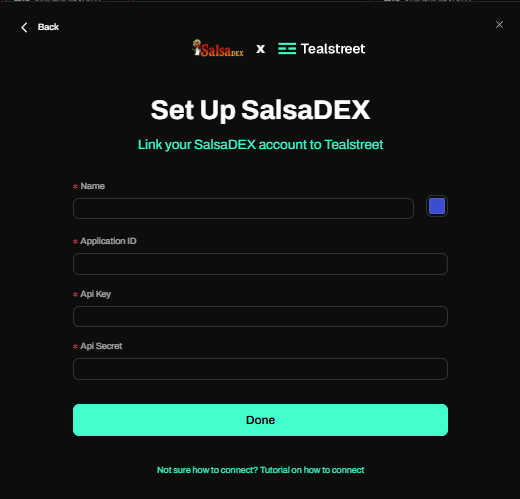
- Proceed to fill out the form with the information you got when you created the API on the KodiakFI API page.
- Give the key a name, this can be anything you want.
- Choose the color you want your API to be in the terminal.
- Provide the Account ID KodiakFI showed you when you created the API Key.
- Provide the API Key KodiakFI created when you created the API Key.
- Provide the API Secret KodiakFI showed you when you created the API Key.
- Click done.
Never share your API Keys with anyone. Tealstreet team members will never ask you what your API key is.
Be sure to double check you do not confuse API Key and API Secret. Connecting your SalsaDex exchange account to Tealstreet will not work if these fields are not entered correctly.
If all the details are correct, you will have successfully linked your SalsaDex account to Tealstreet.
- Close options and navigate to the Main Trading page of the Tealstreet terminal and select the SalsaDex account you just linked to enable it.
- If properly linked, you will see your balance appear in the Margin window of Tealstreet. Happy trading!!!