Multi Account Streaming
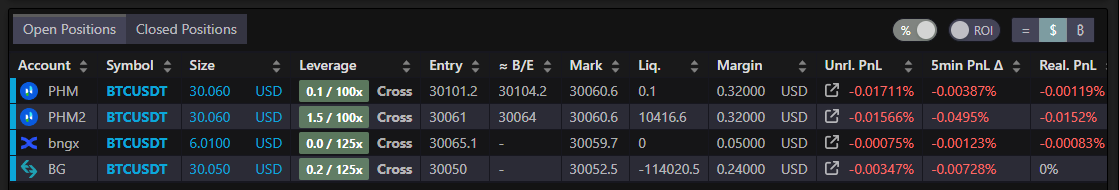
Multi Account Streaming is a beta feature which allows you to see the positions you hold on selected accounts in one place.
Activating Multi Account Streaming
To enable Multi Account Streaming you need to go to the beta settings category and enable the feature.
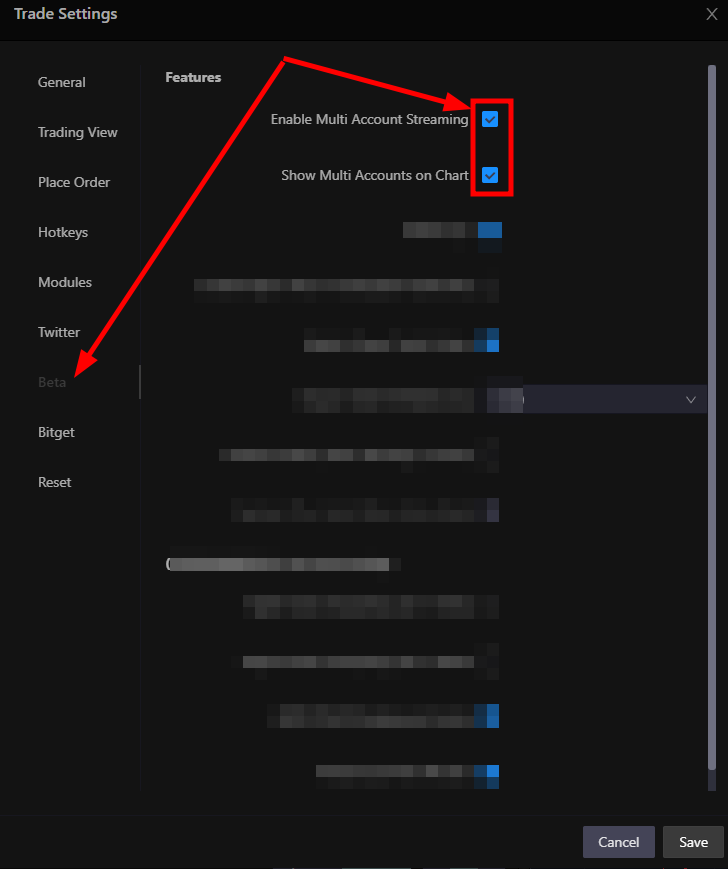
- Enable Multi Account Streaming
- Show Multi Account on Chart is optional and will show the positions on the chart. (This feature is still being worked on and may be inconsistent currently)
note
Please see the Beta Features page for more info
Activating Multi Account Streaming
Once enabled, we now have to activate the keys we want to stream the data from.
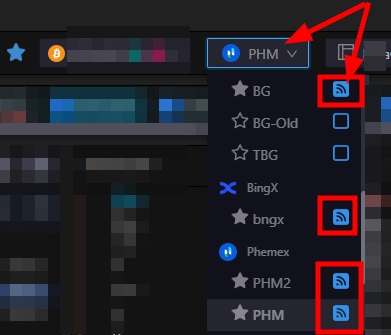
In your API Key selection window tick the boxes for the accounts you wish to stream data from.
note
Multi Account Streaming is a beta feature and can sometimes cause other issues. If you are encountering issues within Tealstreet you should try disabling Multi Acc Streaming and confirm the issue is still happening.