Dual API
What is Dual API?
In an effort to provide upgraded stability, the Tealstreet team is introducing a new Dual (2) API Key system.
By combining a ‘Read-Only’ API Key and a ‘Trading / Read-Write’ API Key, users can expect improved responsiveness and performance for the data intensive features of Tealstreet without the interference of Rate Limiting by exchanges.
When connecting their exchange account to Tealstreet, users will need to submit details for two (2) keys:
- One ‘Trading / Read-Write’ API key (with the whitelisted IP Addresses supplied by Tealstreet)
- One ‘Read-Only’ API key (without IP whitelisting)
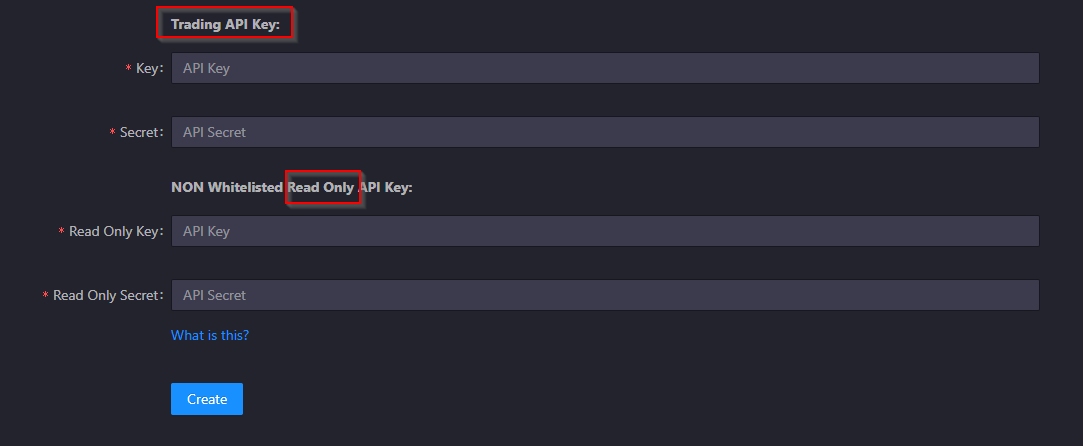
The 2nd API Key must be ‘Read-Only'. Do NOT add a read/write API Key here!
- By using Tealstreet, you agree / confirm that the 2nd API key is Read-Only
API Creation Review
Before proceeding wtih this section it is important to review the Exchange documentation on API and API Trading.
Trading API
The Trading API is the first API you need to add to your account. Make sure that this is the Read/Write API.
Users MUST use the Whitelisted IP Addresses when creating this API. Please Ensure all IP addresses are correct as shown in the Tealstreet terminal window (images below/above are for reference only)
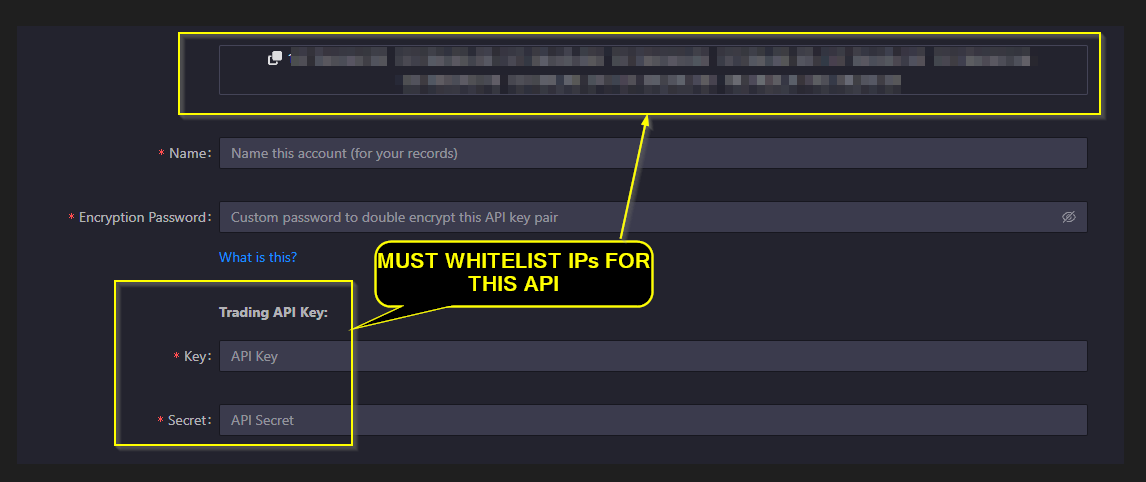
Read-Only API
The Read-Only API is the second API you need to add to your account. Make sure that this API is a "Read Only" API.
Users MUST NOT use IP Whitelisting for the Read-Only API Key
Choose the following settings of your Read-Only API Key pair on Binance.
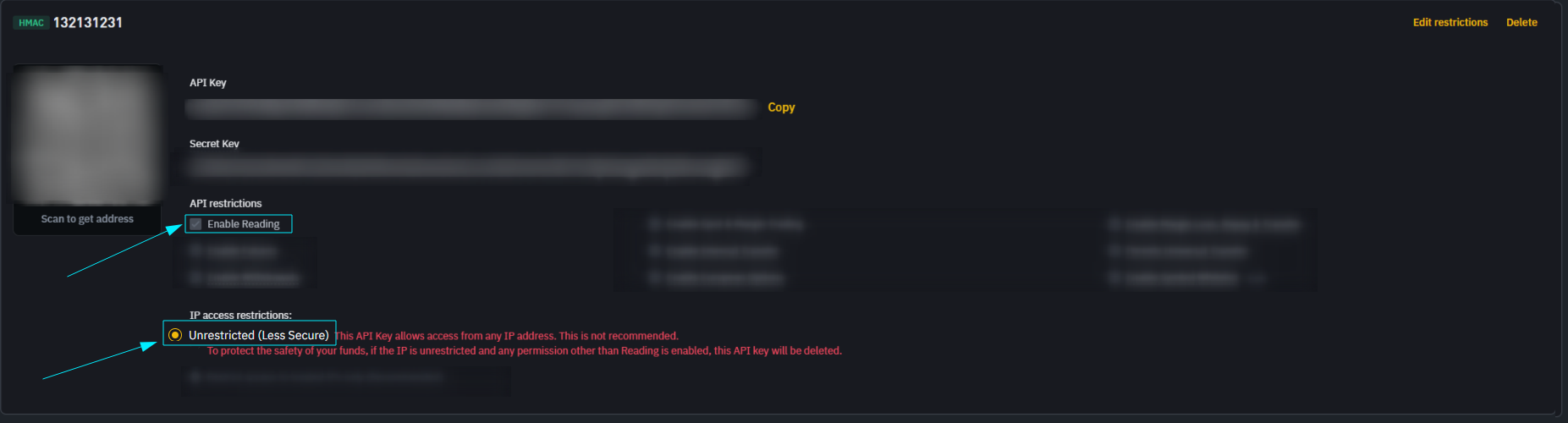
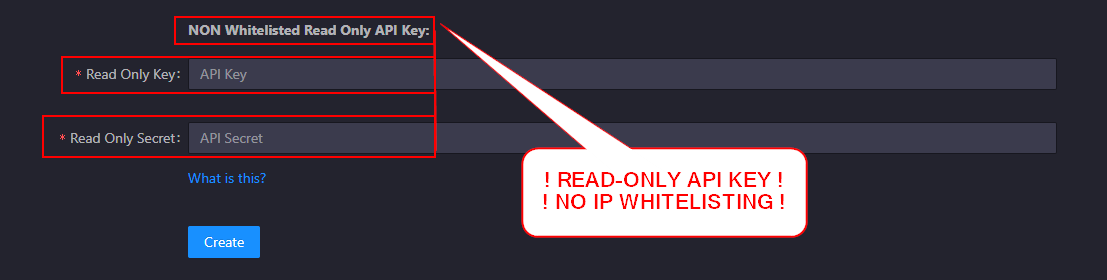
For existing users:
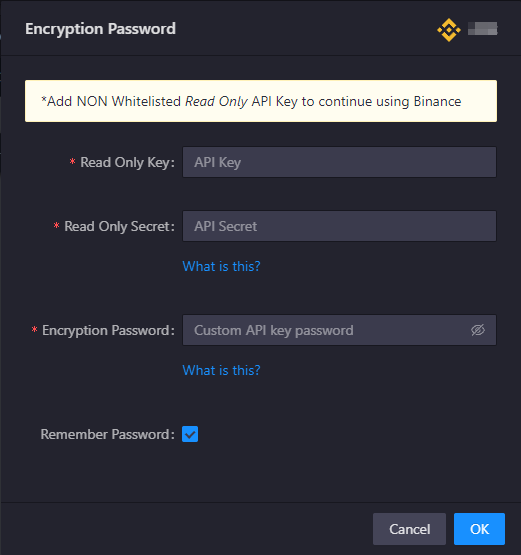
Is the Dual-API Key system mandatory?
Yes, the ‘Dual-API’ Key system is mandatory for Binance users
Is the Dual-API Key system mandatory for all exchanges?
No, the Dual-API is only mandatory for Binance at this time. However, in the future we may require certain exchanges to use Dual API Keys.
How Do I Setup a Dual API?
Since Dual API is mandatory Binance users, please refer to the section in the Binance connection guide
Rate Limiting
Rate limiting by definition is used to control the rate of requests sent or received by a network interface controller. In the context of the Tealstreet Terminal, the Rate Limit is the limit on the number of requests Tealstreet can send to the exchange.
It is important to note that the Rate Limit is set by the exchange themselves and it differs from exchange to exchange.
You can read more about the Rate Limits set by the different exchanges below:
What Causes 'Rate Limiting'?
If the amount of total requests going from the Tealstreet terminal to the exchange exceeds the limit set by the exchange, the user gets the 'Rate Limit' Error.
How do I fix the Rate Limit Error?
With the implementation of the Dual API system, instances of 'Rate Limiting' should be very rare. If you are experiencing Rate Limiting even with the Dual API in place, please contact us.