Adjusting Frames & Windows
Adjusting the Frames & Windows of the Tealstreet Terminal
Adjusting the layout of Tealstreet is straightforward.
-
If you want to change the size of a window or placement first make sure the lock icon shows unlocked.
-
Now you can use your cursor to drag the windows to adjust the size. Click and hold the bottom right corner of the window and then drag to change the window size.
You can also move the entire window with your cursor. Click the Top Right Corner of the window and drag it to your preferred position.
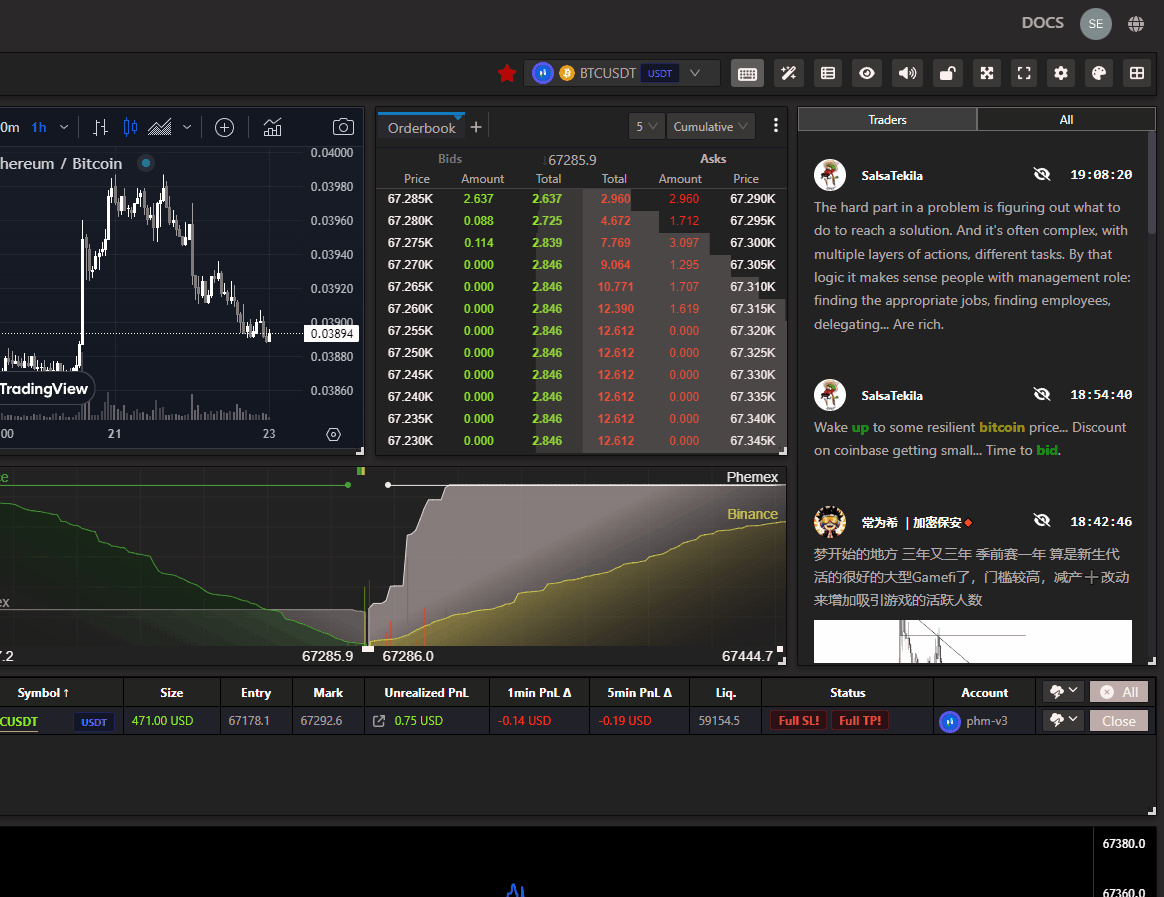
Saving and changing your layout
- Click the button at the top right of the screen underneath your user profile.
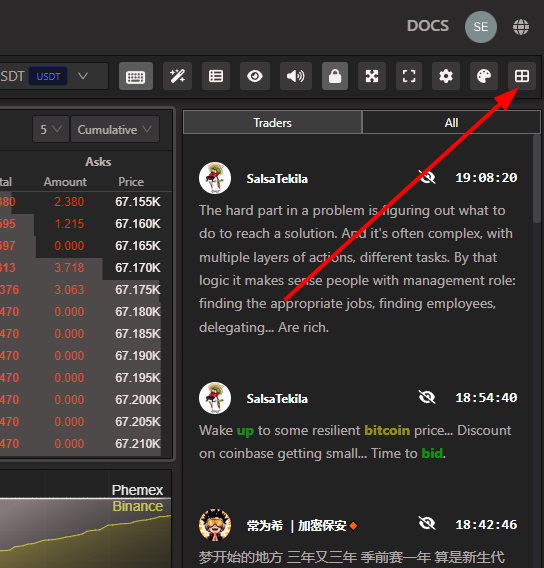
- Click on the currently active profile
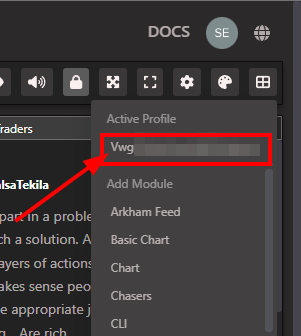
Below your currently active profile are modules that exist within Tealstreet and can be added to your layout. Be sure to check back from time to time as we add more modules.
- In this window you can see and interact with your layouts in the terminal.
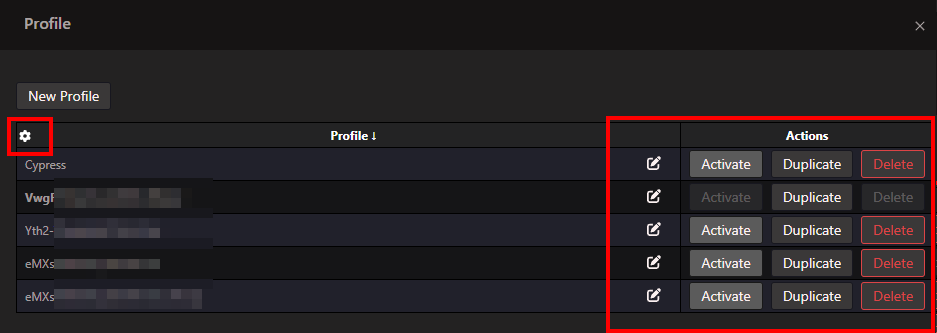
- Clicking the gear near the upper left will allow you to show/hide certain information or actions on this window
- In the upper right you will find various options for your current and previous (if any) profiles.
- Profiles are saved on your account and thus transfer between devices (Not API Keys).
- You can edit profile names, delete them, make backups/duplicates & change which is the currently active one.
As of this writing layouts cannot yet be exported.
Modifying and adjusting your existing module layout
-
You can right click the header of a module that already on your layout to adjust/remove or add new tabs to it.
- Be sure to check back from time to time as we add more modules.
-
You can also right click the header of an existing module to add/change/remove modules in your layout.
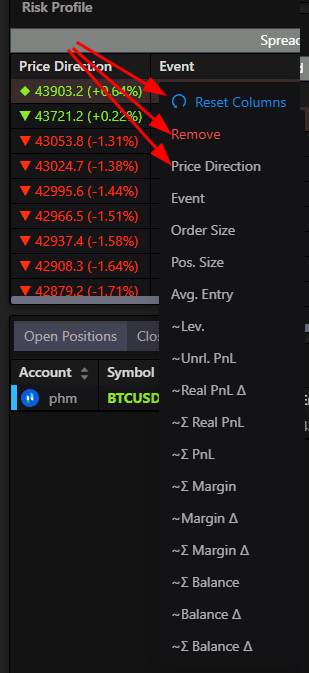
- Click on the column you want to add.
- Click reset to return the window to default.
- click remove to remove the currently selected column from the window.