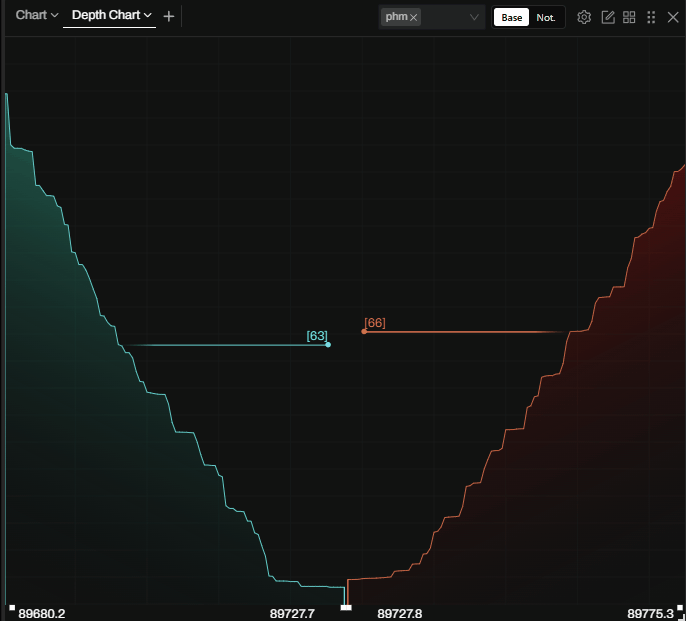Depth Chart
This is the Depth Chart window of Tealstreet. It shows bids/asks as a depth curve around the best bid/ask for your active symbol and account.
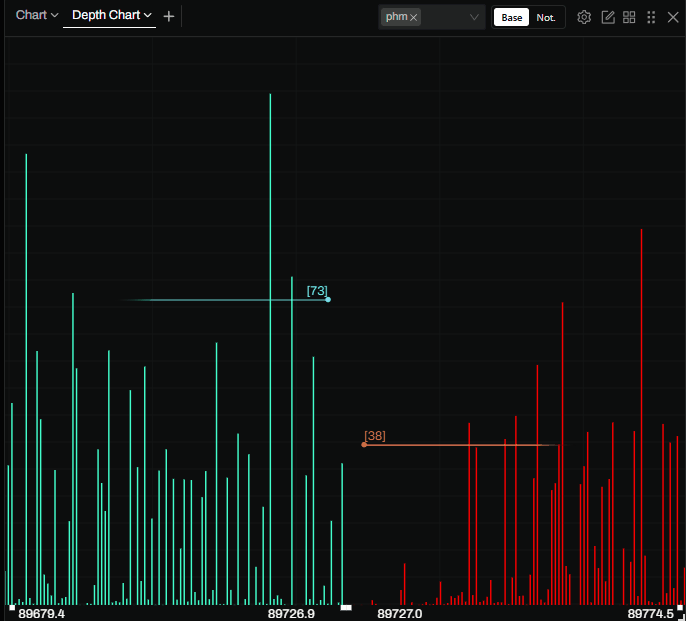
tip
Use the mouse wheel (or pinch) to zoom the visible spread. Forward = zoom in; backward = zoom out.
Modes (View)
Switch how size is visualized:
- Individual: Per-level size bars.
- Cumulative: Running totals up to each price.
- Combined: Overlay of both.
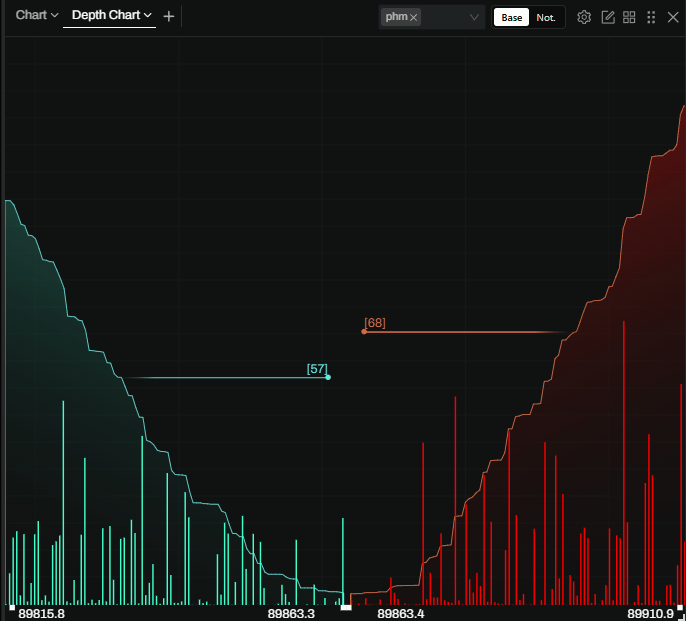
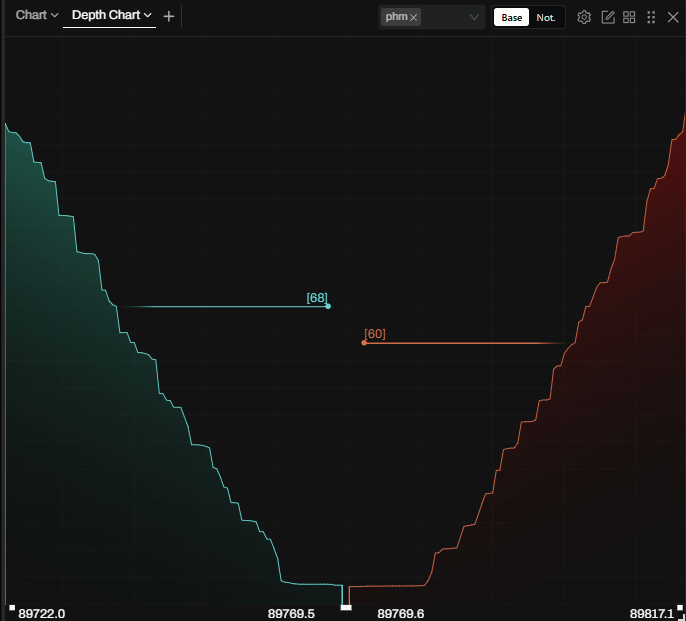
Overlays & Interactions
- Multiple exchanges: Overlay secondary markets to compare depth; overlays are color-coded.
- Price click: Click a price to stage it in Place Order (respects one-click trading settings).
- Zoom: Mouse wheel/pinch to zoom; auto-centers unless you’ve manually zoomed.
- Orders: Open orders inside the visible range show as small yellow dots on the curve.
Settings
Use the Depth Chart settings panel (module header):
- Mode: Individual / Cumulative / Combined.
- Center Overlay: Align overlays to the active exchange midpoint.
- Scale Overlay: Normalize overlay depth to the active exchange or keep native scale.
- Monochrome: Single-color rendering for simpler overlays.
- Smooth Steps: Stepped vs smoothed cumulative curves.
- Show Grid: Toggle background grid lines.