Chart Trading
The chart in Tealstreet is provided by TradingView and displays data from the exchange API that is currently selected.
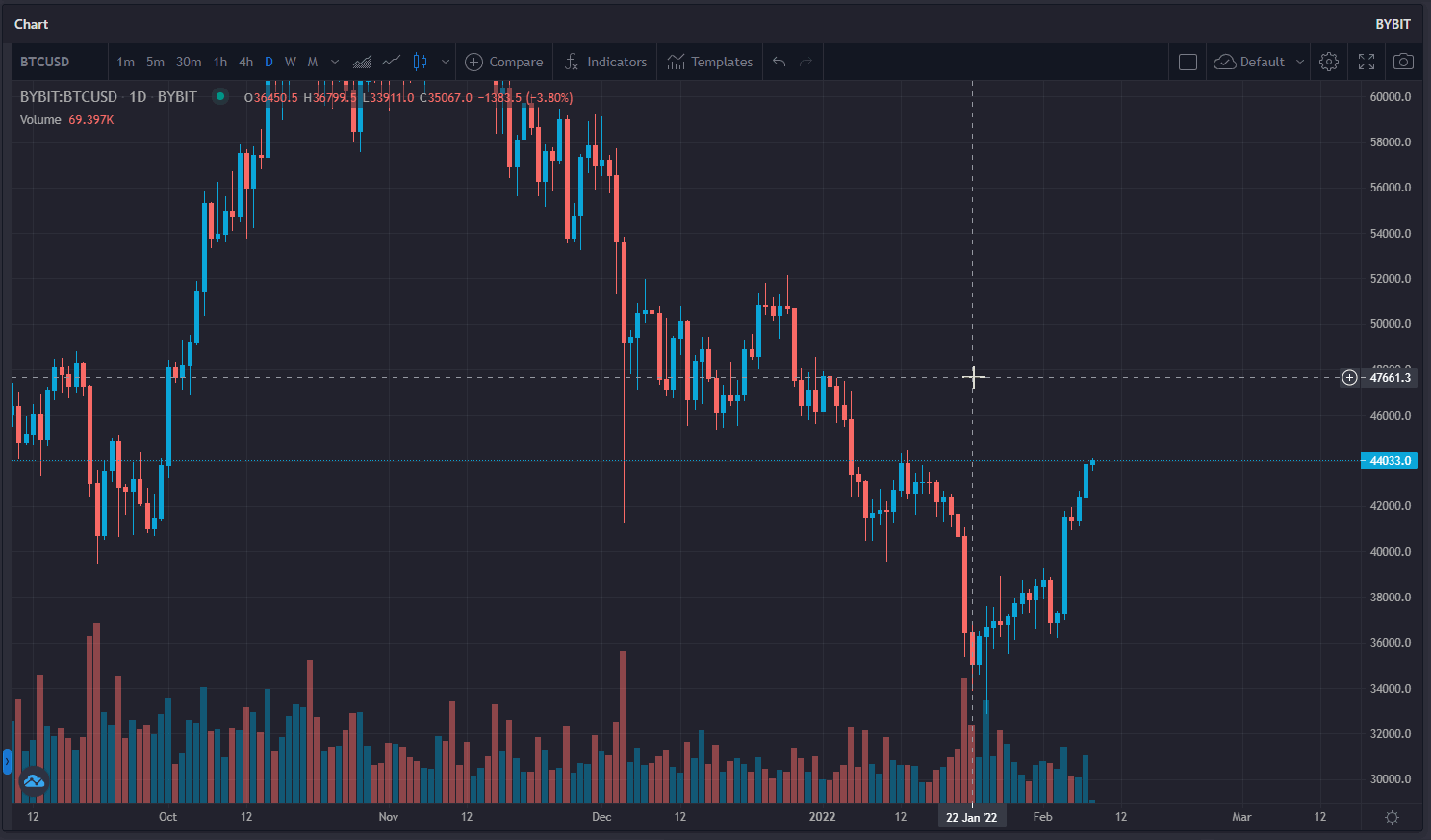
The chart supports all the features found in a regular TradingView Chart such as:
- Drawing Tools
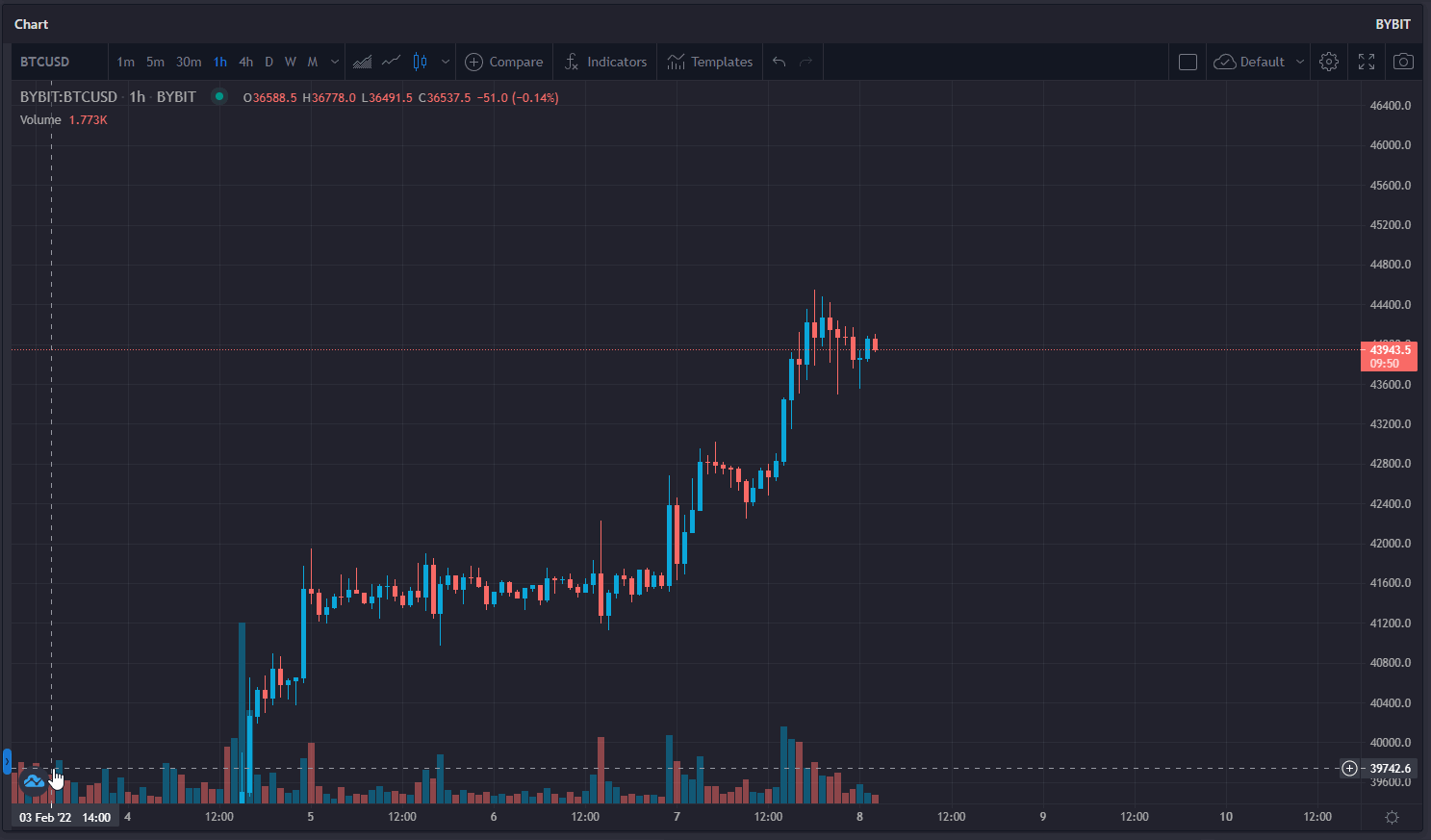
- Indicators
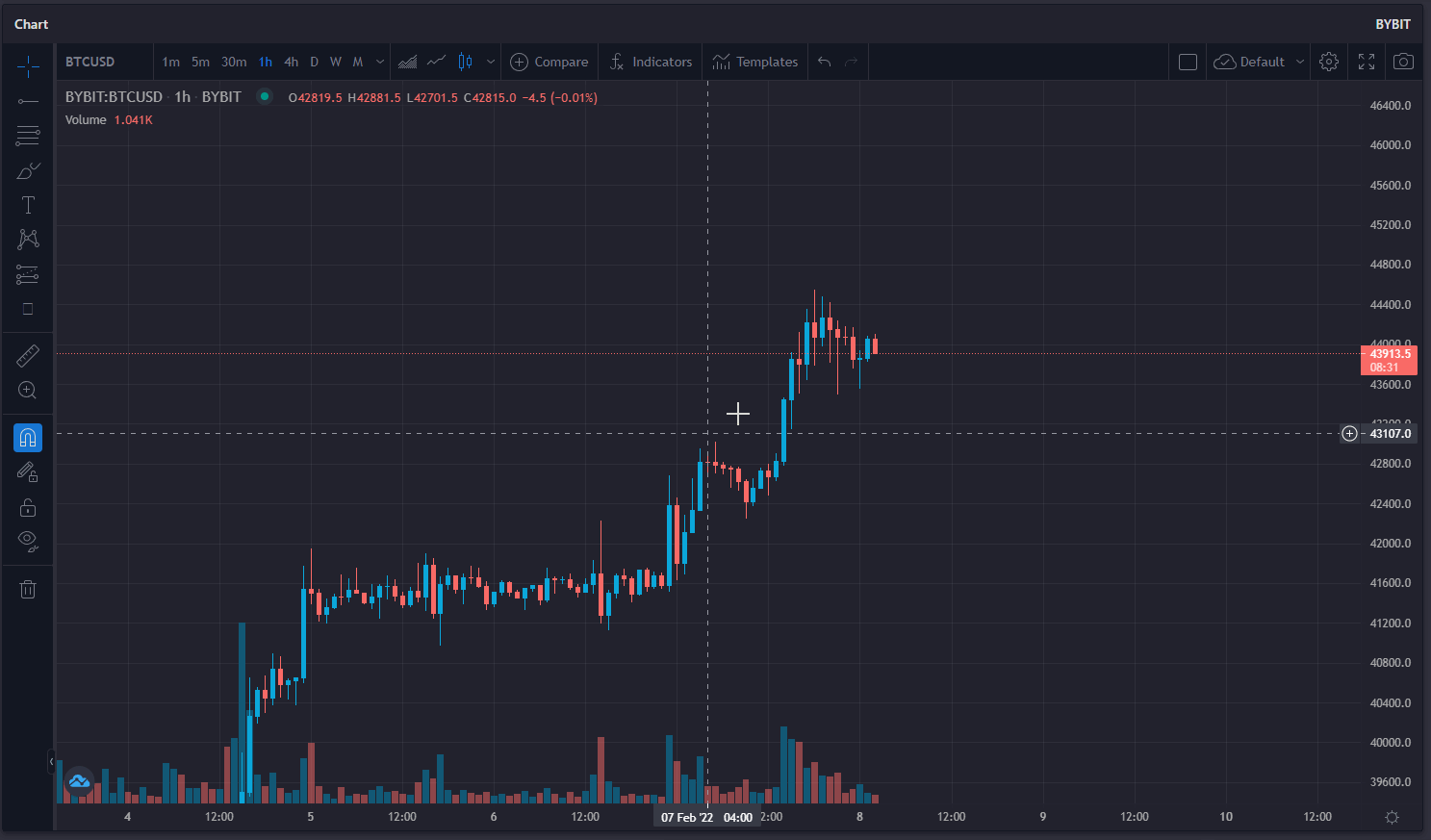
- Different time frame candles
- Different type of candle views
- Trading view chart settings
- Many more
The most valuable aspect of the chart in Tealstreet is Chart Trading
Trading on the Chart
You can use the Tealstreet chart to:
- View Positions
- Place Orders
- Drag Orders
- Remove Orders
- Place Stop Orders
- Place Scaled Orders
- View your liquidation
- Veiw your break-even price
- View your fills
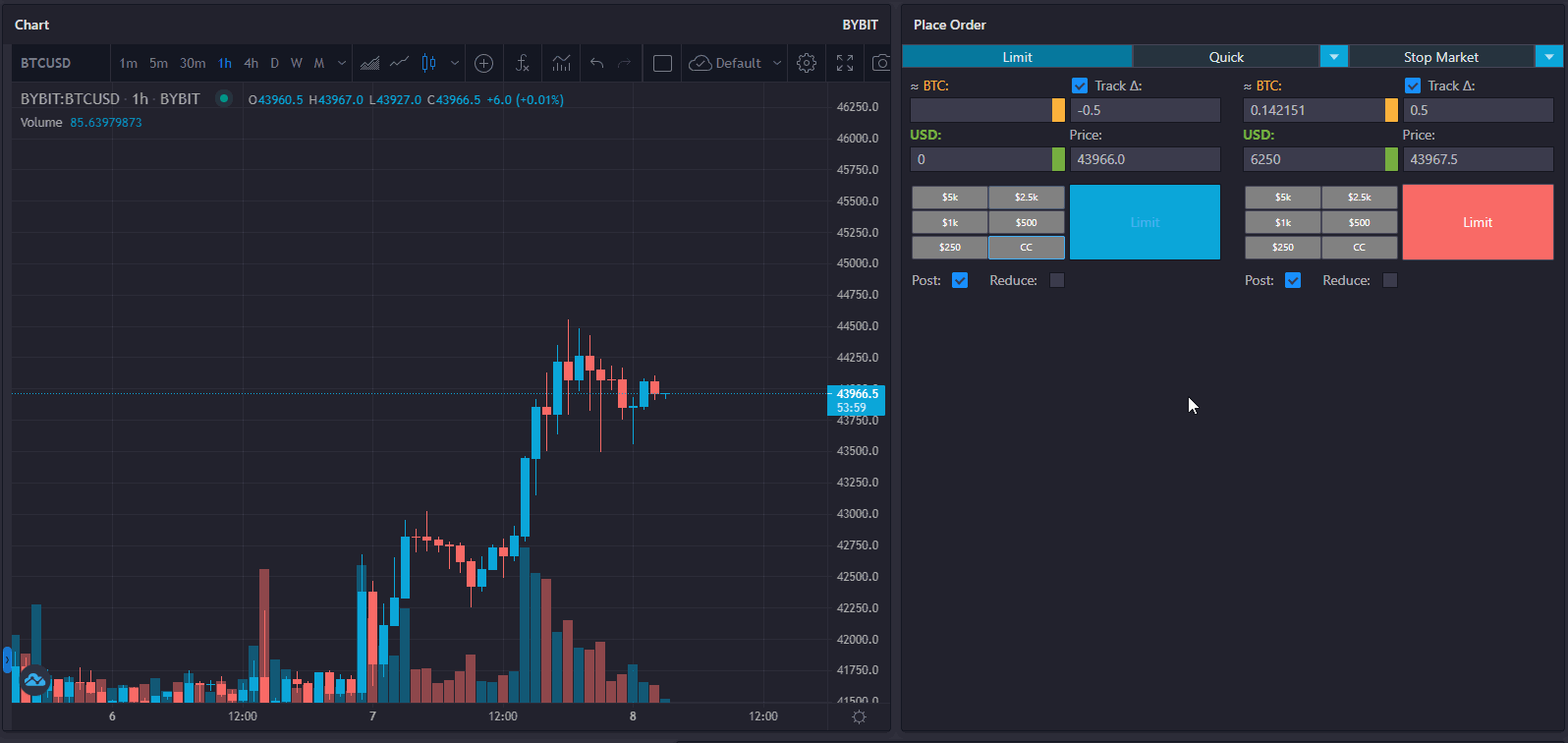
The Tealstreet Chart will remember the settings in your Place Order window to interact with the chart. This includes settings like post, reduce, trigger price, and close on trigger.
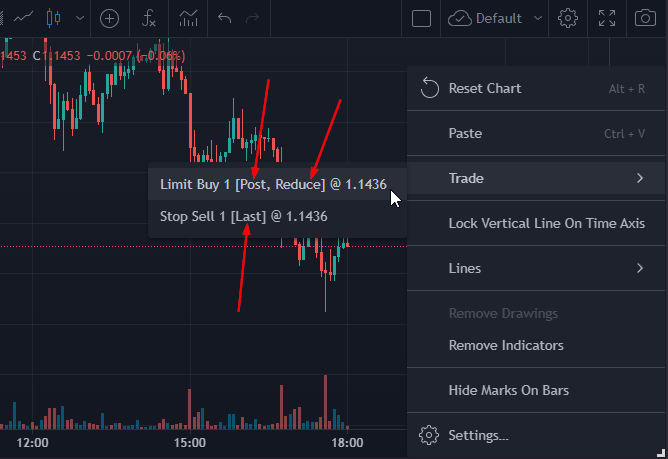
Multiple Chart Trading
You can use the Tealstreet terminal to have multiple Trading View charts to view and manage your positions across multiple trading pairs.
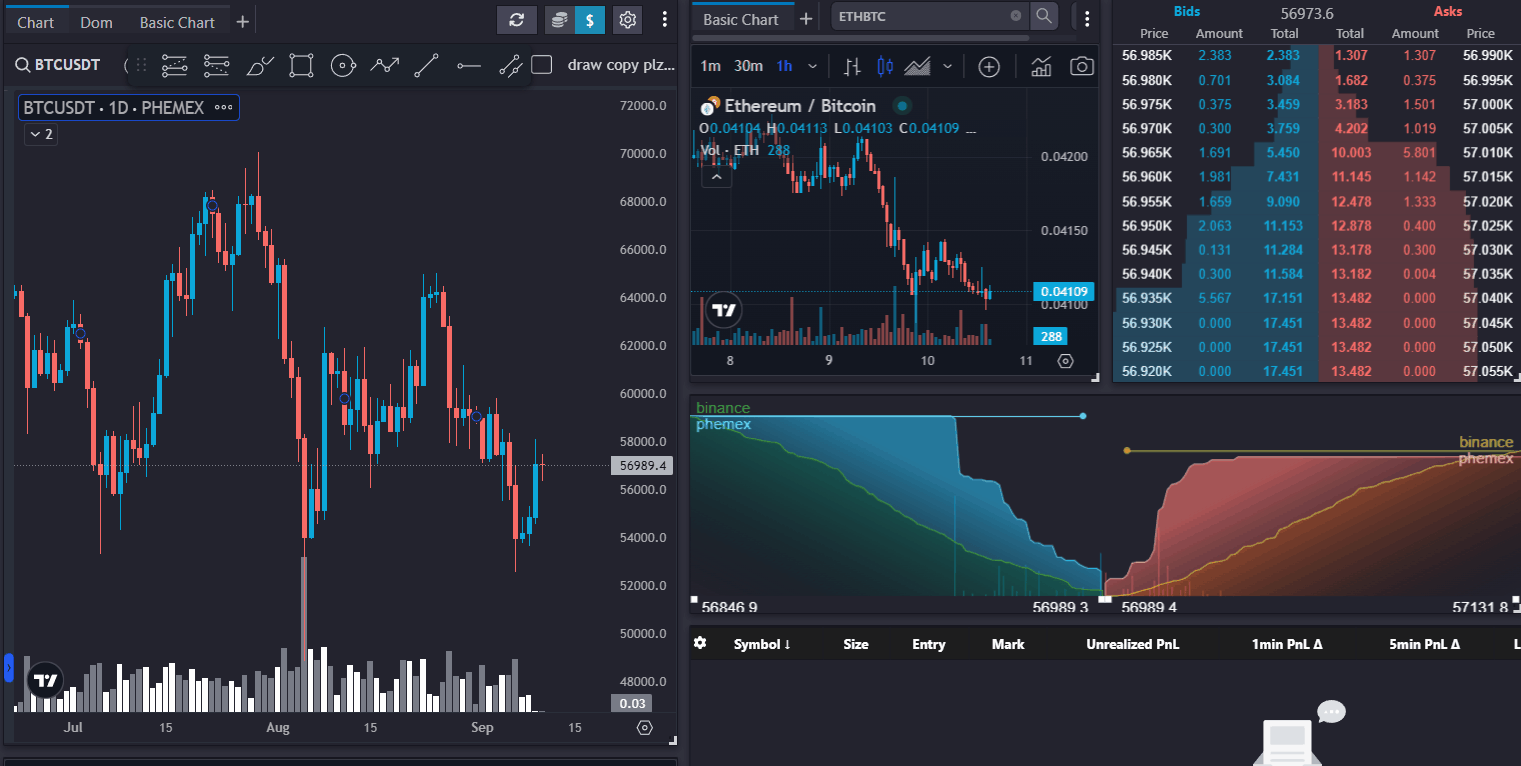
- Click on the "+" button at the top of a module window
- Choose the 'Chart' module
- Drag the new chart component to a desired location in the terminal
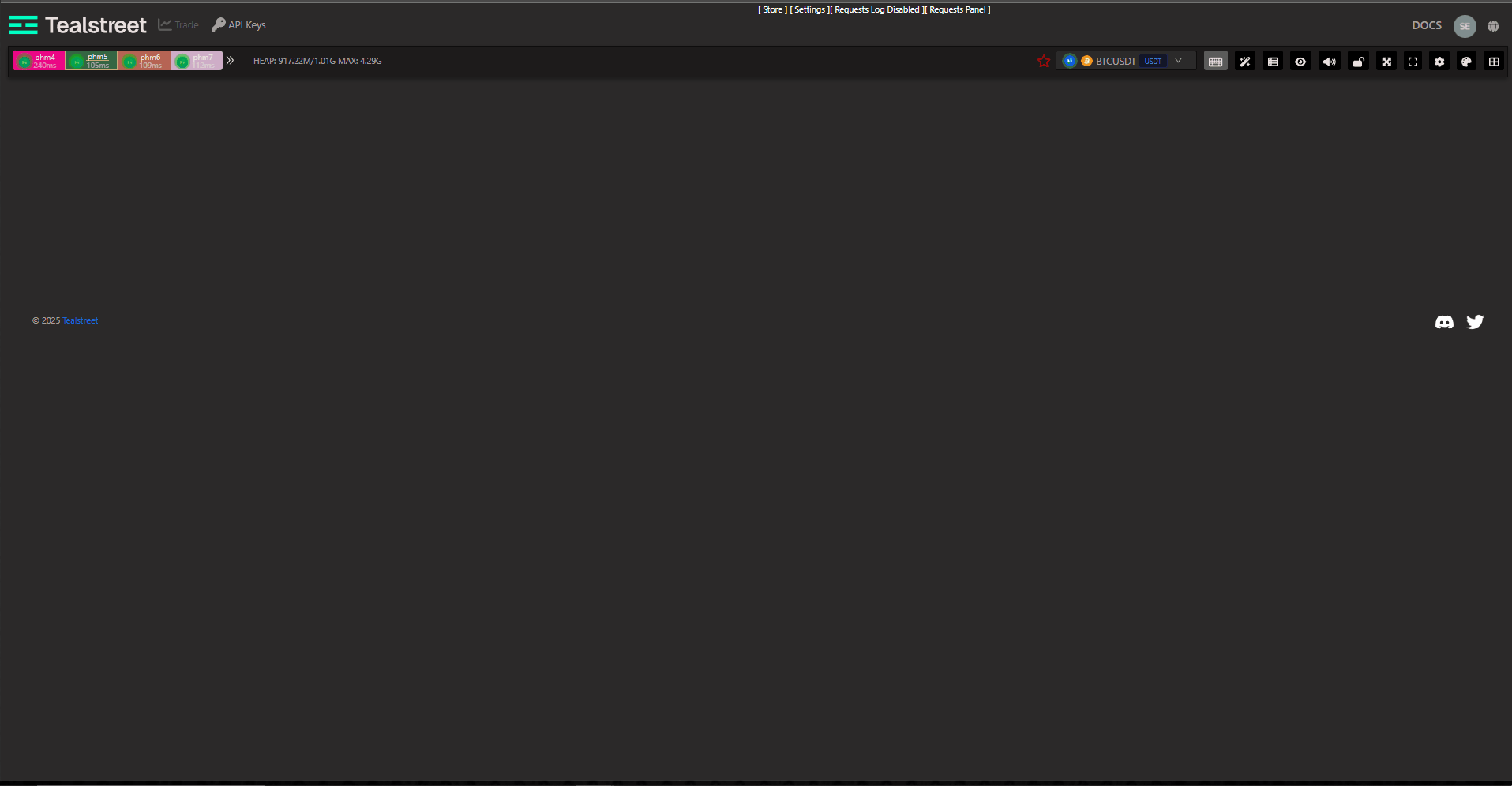
- Alternatively you can click the tile button at the top right of the terminal near the options and theme editor to add new chart modules
Multiple Chart Syncing
Once you have added your charts and positioned them as you want, you then need to sync them to their respective api key(s)
- Right click the header and choose the 'Select Market' option to sync the chart to the desired api key & ticker
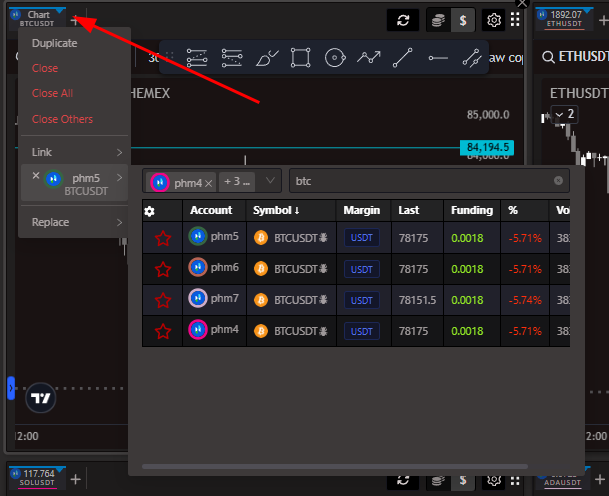
If you made a mistake and linked it to the wrong api, you can click this dropdown and choose a different one or click x to remove one
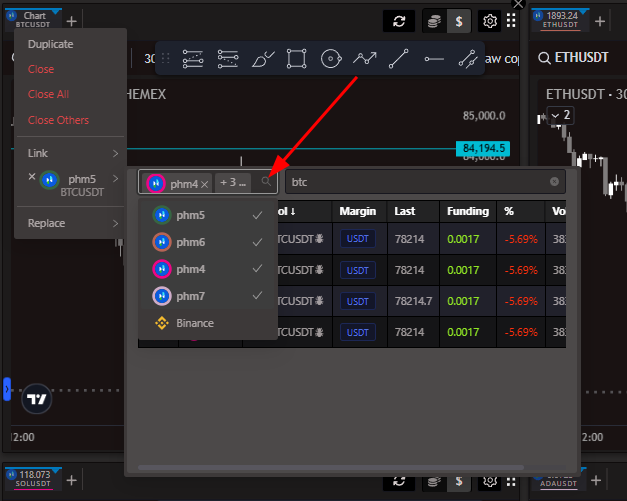
If you want your Place Order module focus on the chart you clicked last:
- Access the chart settings cogwheel and enable the Sync Symbol on Click setting

Once you have linked your chart windows to their respective API Keys you will be able to trade between the windows quite easily!
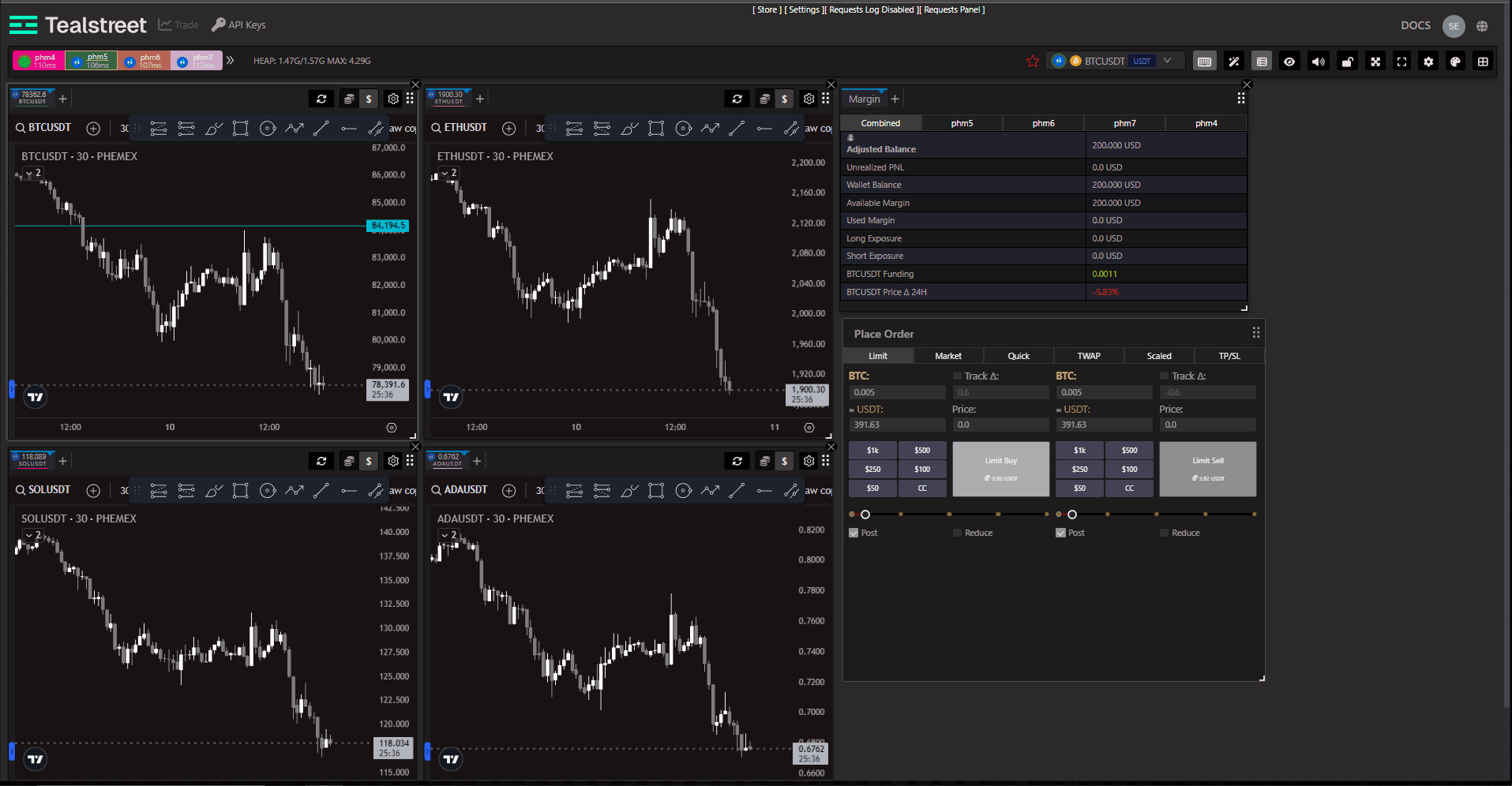
Draggable TakeProfit & Stoploss
A very powerful feature while using Chart Trading in the Tealstreet Terminal is the ability to drag your TP & SL lines on the chart from your open positions.

- Some users may find this to be much faster then manipulating the order panel
- By default these stops and tp's are set to be market orders. See below for more info.
The behavior of this feature is not identical on every exchange, it is important to explore the nuances if you will be trading on multiple exchanges.
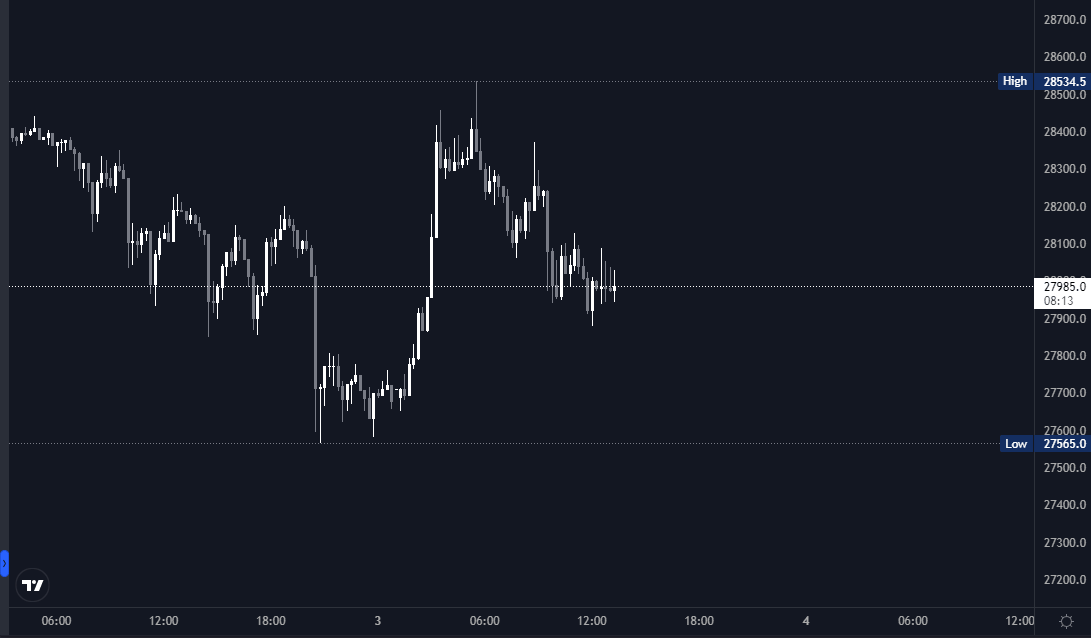
Partial TP/SL Draggables
- You can activate the partial draggable functionality by enabling the Enable Partial TP/SL on Chart setting in the TradingView settings category.
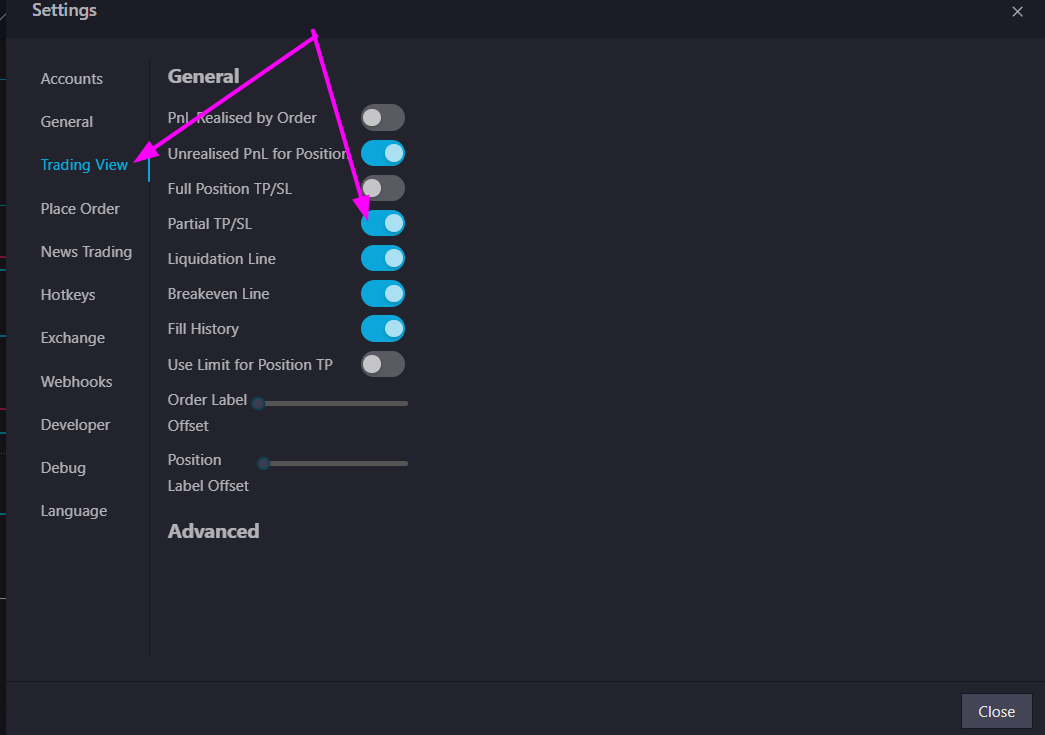
- Once activated you can adjsust the size of the TP/SL based on where you drag it horizontally on the chart. The following gif shows an example of using this feature.
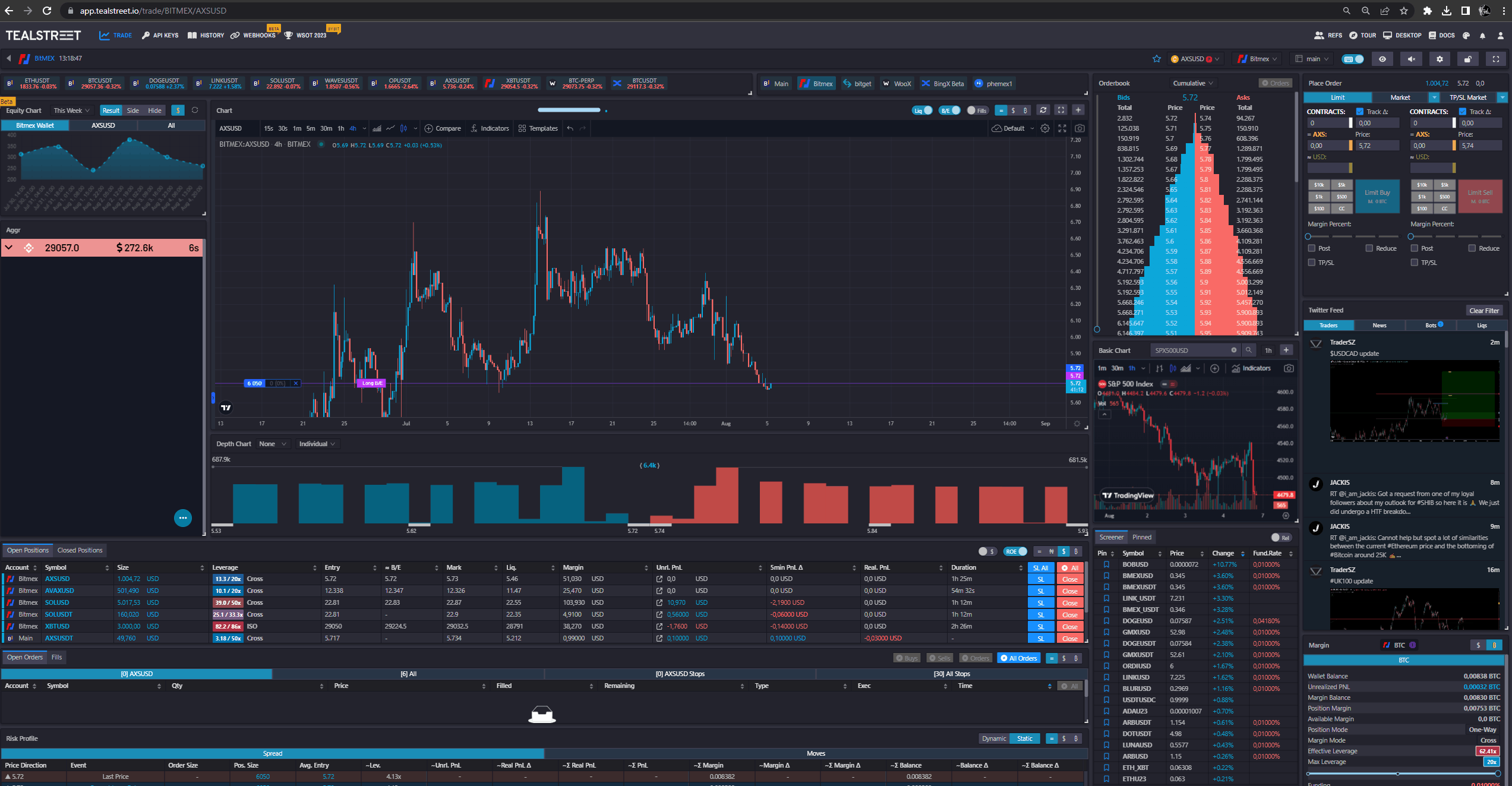
You can also adjust how large your TP or SL will be by dragging the TP/SL order horizontally on the chart.
Not every exchange functions the same, for example Bitget does not allow you to have more then one stoploss active at a time. This means that if you have a position open and you drag the stoploss to a new price it will cancel and fail if you have an existing stoploss.
One Click Trading
Ensure hotkeys are enabled.
Use hotkeys to activate 1-click trading enabling users to submit limit orders instantly by clicking the chart, orderbook, or depth chart.
- ‘Limit at clicked price’ means the terminal will submit a limit buy if the clicked price is below last trade price and a limit sell if above last trade price.
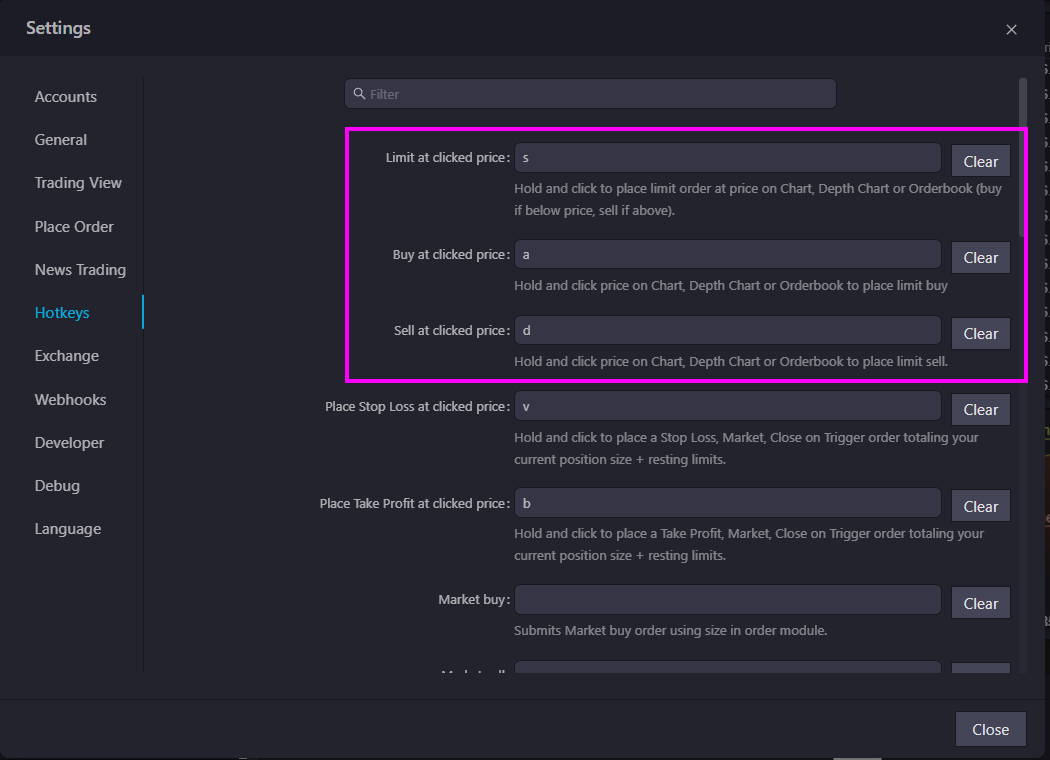
Additional information
- Stoplosses do not function identically across all exchanges
- As an example on bitget you will not be able to activate more then a single stoploss for an active position due to how the exchange handles stoplosses
- Some exchanges and/or settings will allow stops to show as infinity, this functionality can be emulated with the Close-On-Trigger setting for exchanges that do not do infinity stops
- It is usually a good idea to set the setting Stops Placed on Chart Close on Trigger as this will guarentee you do not accidentally end up an an opposite direct position when trying to close out of a position.
Troubleshooting
- If you are having issues with chart drawings not saving correctly make sure you save your layout with a name which should fix this behavior.