Kraken Futures


Connecting Kraken Futures to Tealstreet
US customers are not eligible to trade on Kraken Derivatives (perpetual futures) and cannot use Tealstreet with Kraken Futures. Tealstreet’s integration supports only the Perpetual Futures API.
- Log into your Tealstreet account.
It's a good idea to keep both Tealstreet and Kraken Futures tabs open for the duration of this process.
For the latest, authoritative details on who can use Kraken derivatives, see Kraken’s official article: Kraken Derivatives eligibility.
- Click the 'Settings' button near the top right corner of the terminal.
- Click the 'Add new key' button at the bottom of the settings page.
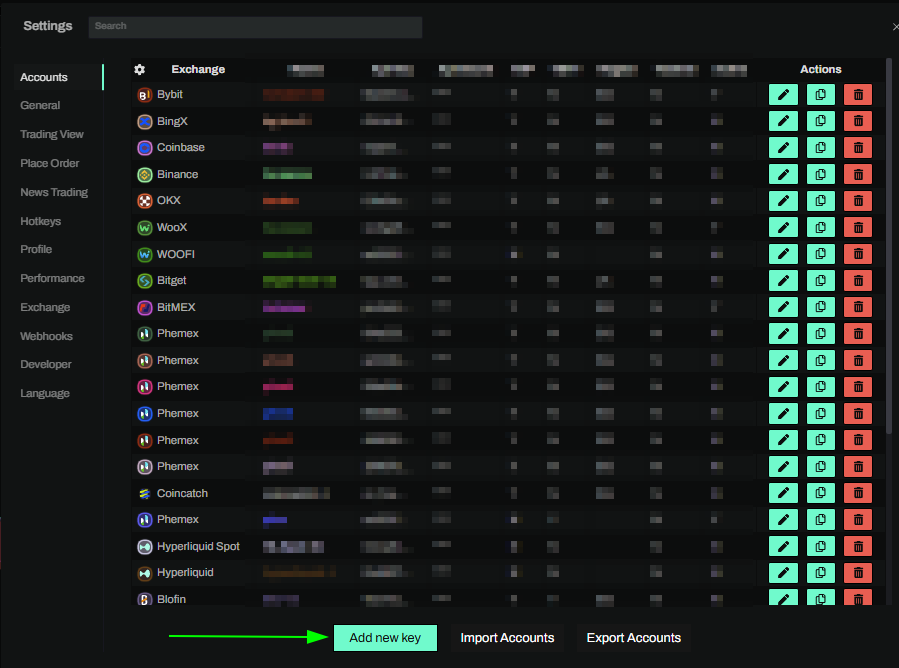
- Choose Kraken Futures from the exchange selection menu.
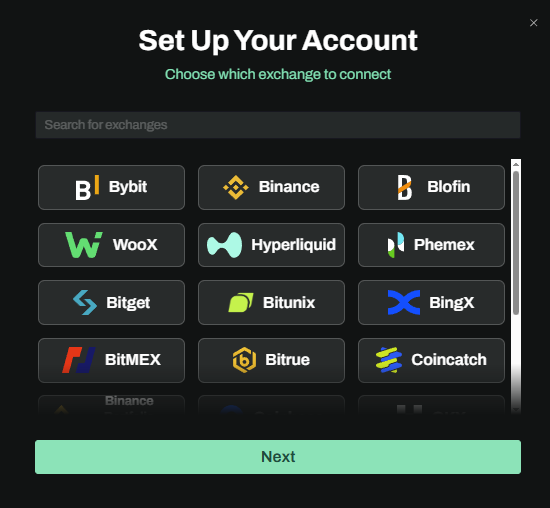
Okay, let’s go to Kraken Futures and create the API key.
Creating the API Key
- Now we are ready to generate the API key for Kraken. Head over to Kraken Futures
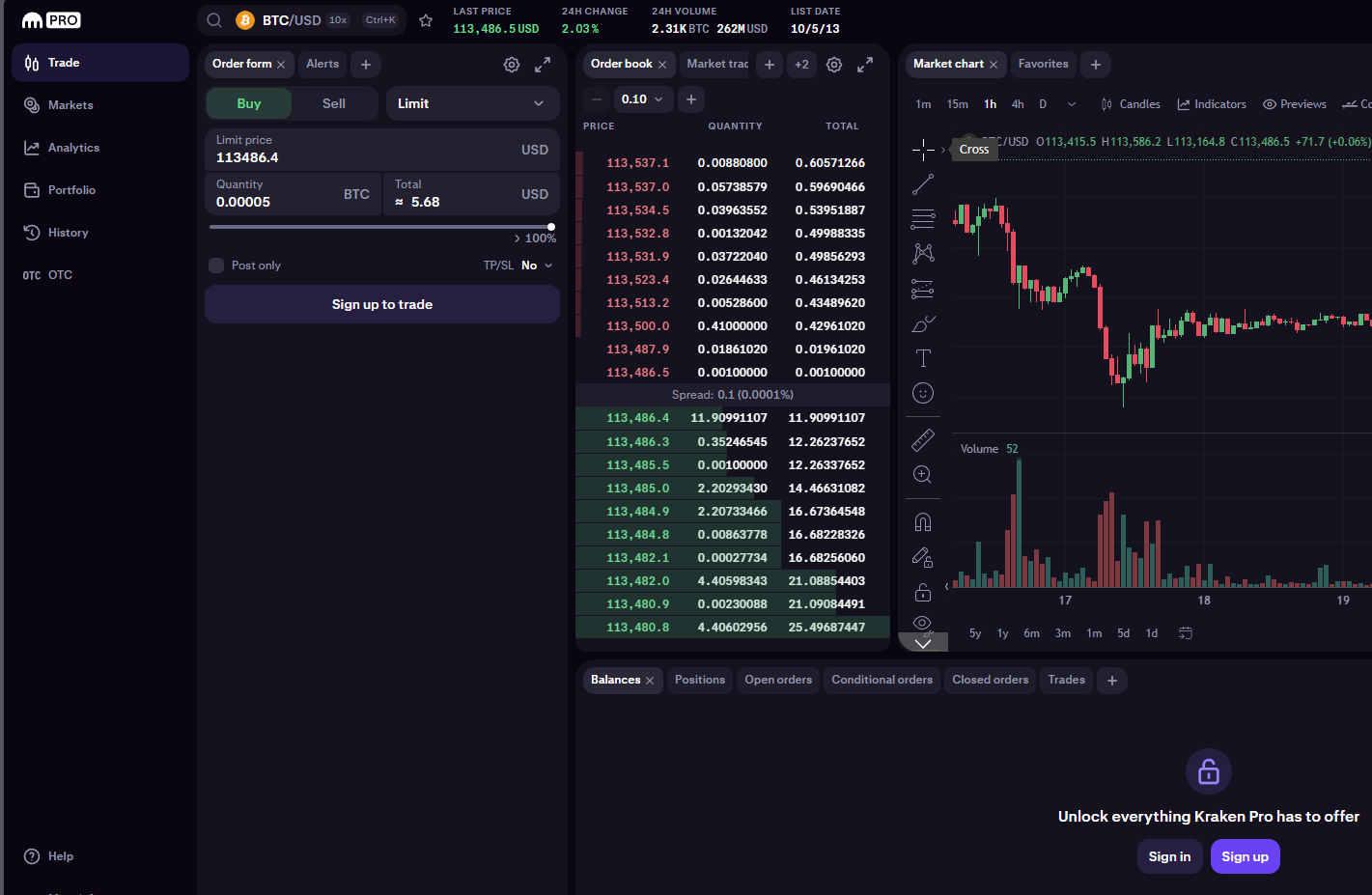
- Log in (or create an account if you haven't already).
- Navigate to your settings page here: Kraken Futures -> Connections & API Settings
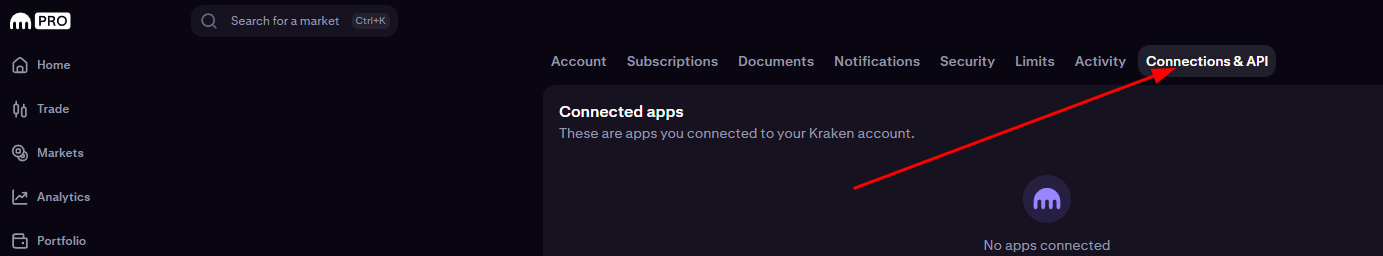
You may need to accept derivatives/futures-specific terms or disclosures before trading is enabled as well as verifying your identity.
- Navigate to the API management section here: Kraken Futures -> Connections & API Settings
Tealstreet does not support Kraken Spot trading.
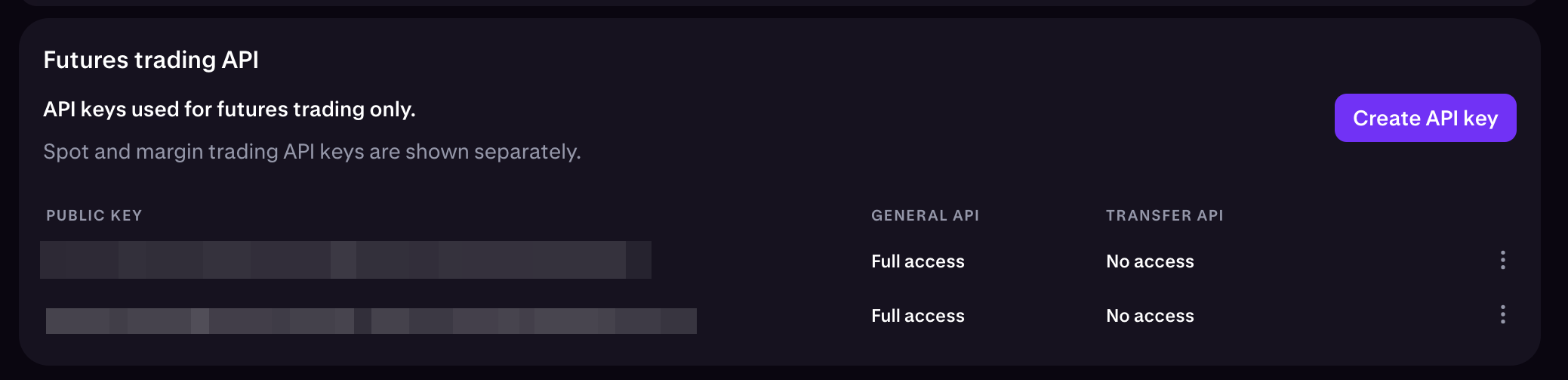
- Click Create API Key.
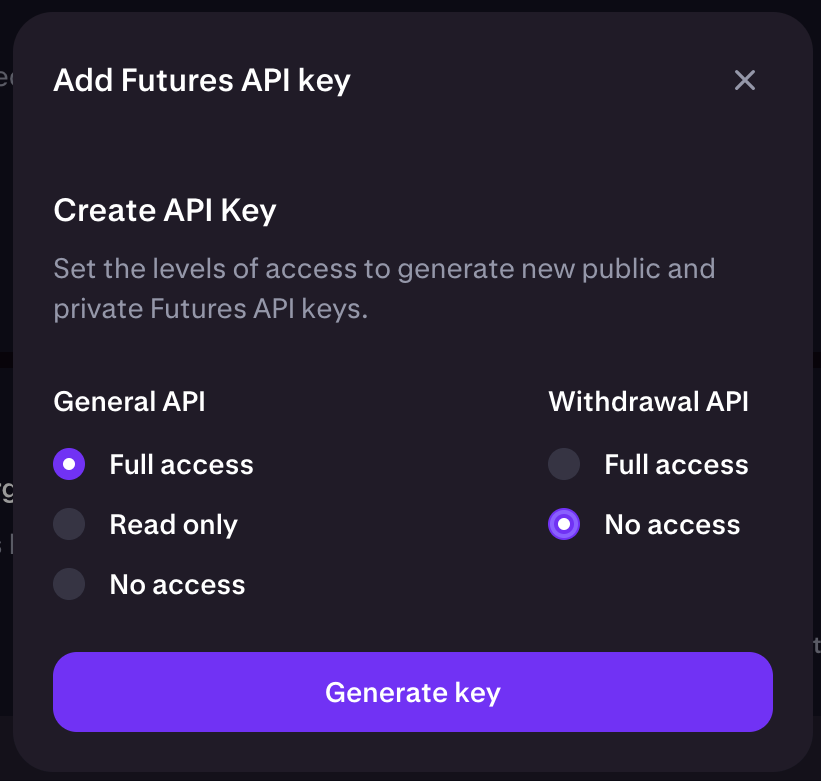
-
Set permissions:
- General API: Full Access
- Withdrawal API: No Access
-
Click Generate key.
- Securely store your API Key and API Secret. You will need these to link Kraken Futures to Tealstreet.
Connecting the key to Tealstreet
Now let us proceed back to where we left the Tealstreet API page:
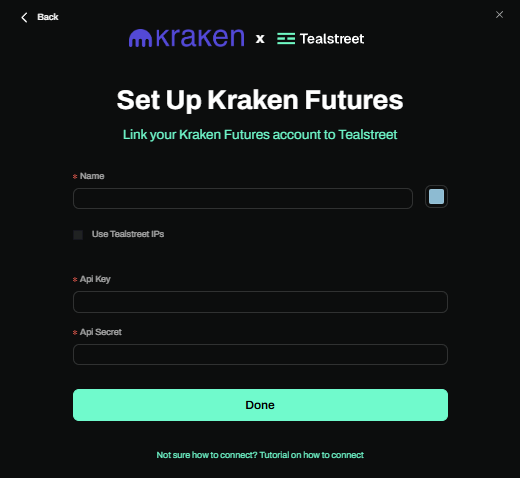
- Fill out the form with the information you created on the Kraken Futures API page.
- Give the key a name; this can be anything you want.
- Choose the color you want your API to be in the terminal.
- Provide the API Key you created on Kraken Futures.
- Provide the API Secret you created on Kraken Futures.
- Click Done.
Never share your API Keys with anyone. Tealstreet team members will never ask you for your API key or secret.
Be sure to double check you do not confuse API Key and API Secret. Connecting your Kraken Futures account to Tealstreet will not work if these fields are not entered correctly.
If all the details are correct, you will have successfully linked your Kraken Futures account to Tealstreet.
- Close options and navigate to the Main Trading page of the Tealstreet terminal and select the Kraken Futures account you just linked to enable it.
- If properly linked, you will see your balance appear in the Margin window of Tealstreet. Happy trading!!!
Frequently Asked Questions
-
Are US customers supported for Kraken Derivatives (Perpetual Futures)?
- No. Tealstreet’s Kraken integration uses the Perpetual Futures API only; US customers are not eligible to trade Kraken Derivatives and are not supported. See Kraken’s official article: Kraken Derivatives eligibility.
-
Do I need to enable anything special to trade futures on Kraken?
- Some users need to accept derivatives terms or disclosures in the Futures interface before trading is enabled.
-
I'm seeing an insufficient margin error when placing an order.
- Ensure you have sufficient available margin in your Kraken Futures account.
-
Does Kraken Futures require IP whitelisting?
- IP whitelisting is available to use if you want to, copy the IPs from the Tealstreet API form using the clipboard button and paste them into the whitelist field on Kraken.
-
Who is eligible to trade Kraken derivatives?
- Refer to Kraken’s official source of truth: Kraken Derivatives eligibility.