News Feed Modules
Tealstreet provides multiple News Feed Modules to help you stay informed about crypto and macro news from various curated sources. These modules offer real-time updates and can be configured for automated trading based on keywords.
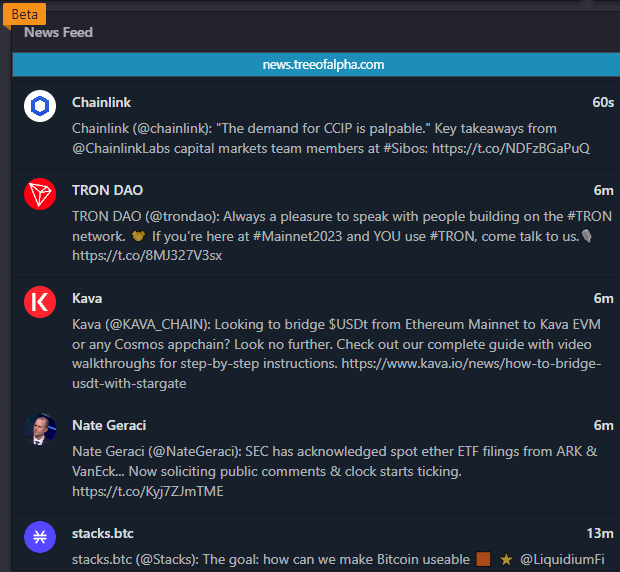
Available News Feed Modules
PhoenixNews Feed
The PhoenixNews Feed displays news from Phoenix News, a curated source of crypto and macro news. This module provides high-quality, filtered news content.
TreeNews Feed
The TreeNews Feed shows news from Tree of Alpha, offering curated crypto and macro news content. This is one of the most popular news sources in the crypto community.
Combined News Feed
The Combined News Feed aggregates news from all available sources into a single, unified feed. This includes:
- Phoenix News
- Tree of Alpha
- Onchain data (Risitas)
- Twitter feeds
- Telegram channels
- Arkham Intelligence
- BWE Alerts
The combined feed automatically deduplicates content and sorts items by timestamp, showing the most recent news first.
Onchain Feed (Risitas)
The Onchain Feed displays onchain data and insights from Risitas, providing real-time blockchain activity and transaction information.
BWE Alerts Feed
The BWE Alerts Feed shows alerts and notifications from BWE (Blockchain Web Events), keeping you informed about significant blockchain events.
Telegram Feed
The Telegram Feed displays messages from configured Telegram channels, allowing you to monitor community discussions and announcements.
Arkham Feed
The Arkham Feed shows intelligence data from Arkham, providing insights into blockchain analytics and onchain activities.
Activating News Feed Modules
You can activate any of these news feed modules by going to the Modules section of your Terminal Settings:
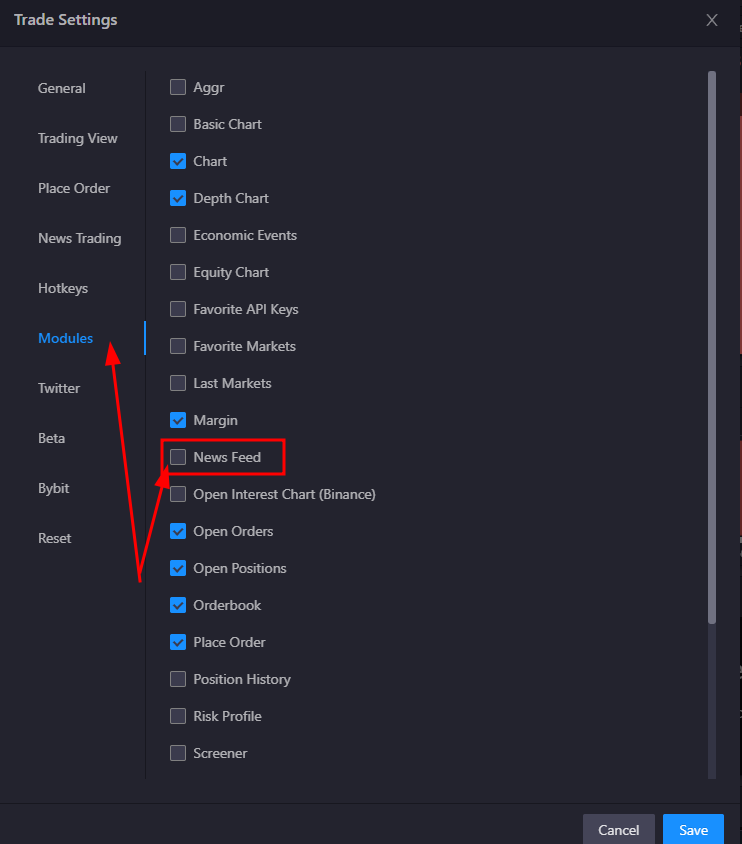
Each module can be added independently to your terminal layout, allowing you to customize your news monitoring setup based on your preferences and trading strategy.
Module Features
All news feed modules include the following features:
- Real-time Updates: News items are updated in real-time as they become available
- Auto-scroll: New items automatically scroll to the top when you're not interacting with the feed
- Freeze on Hover: The feed can be configured to freeze scrolling when you hover over it
- Virtual Scrolling: Efficient rendering of large numbers of news items
- Source Filtering: Ability to filter content based on your preferences
- Trading Integration: Quick trading actions based on news content
Trading the News
In a recent update to Tealstreet, we added the ability to place orders based on keywords inside the news feed modules. This allows you to quickly place a long or short order without needing to pull up the chart first, potentially getting a much quicker entry on a trade.
Activating News Trading
You can activate News Trading by going to the Modules panel in the terminal settings page:
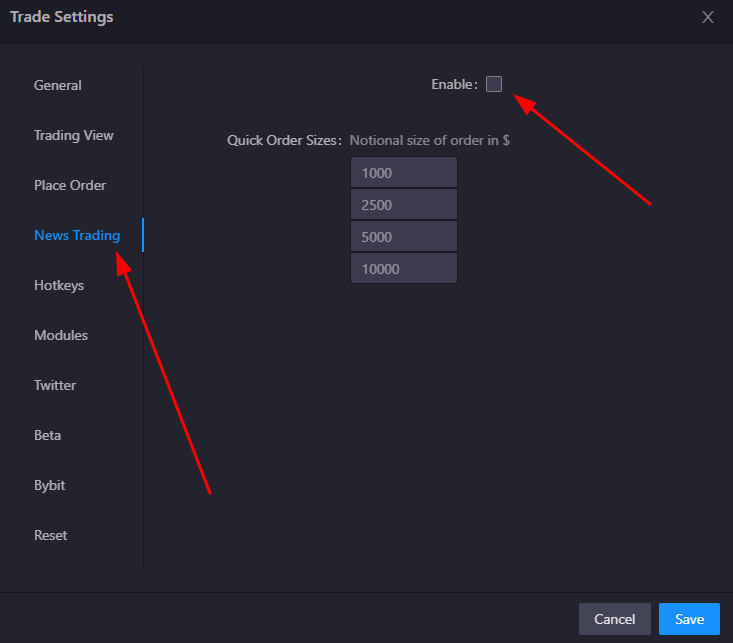
Using News Trading
Once activated and customized as you like, you will be able to quickly act on trades from within the news feed modules:
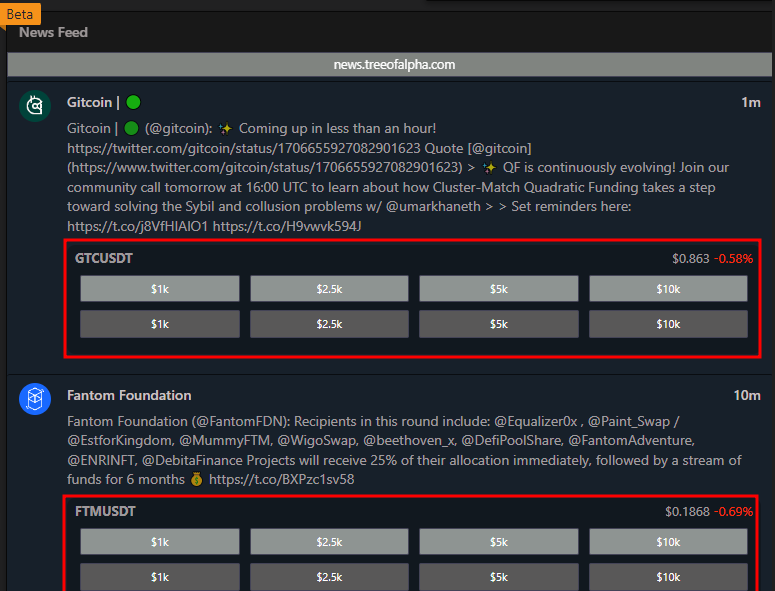
Please be careful when using this feature as it can lead to unintended trades if you are not careful. Sometimes news items will come across that have no relation to crypto at all and can still trigger the detection system to generate trade buttons. We are working on ways to improve this feature in the future.
You can also access the News Feed from the button located at the top of the Twitter module in addition to the Modules panel inside the terminal settings.
Configuration Options
Each news feed module can be configured with various settings:
- API Keys: Some feeds require API keys for access (e.g., Tree of Alpha, Phoenix News)
- Content Filtering: Set up filters to exclude certain types of content
- Display Preferences: Configure how news items are displayed
- Trading Keywords: Set up keyword-based trading triggers
- Update Frequency: Control how often the feeds refresh
Best Practices
- Diversify Sources: Use multiple news feed modules to get a comprehensive view of the market
- Monitor Combined Feed: The combined feed is excellent for getting an overview of all news sources
- Set Up Alerts: Configure trading keywords for news that matters to your strategy
- Regular Review: Periodically review and adjust your news feed configuration
- API Key Management: Keep your API keys secure and rotate them regularly