Screener
The Screener module is a tool that filters & sorts trading pairs by certain criteria (price change, funding rate, volume, etc.)
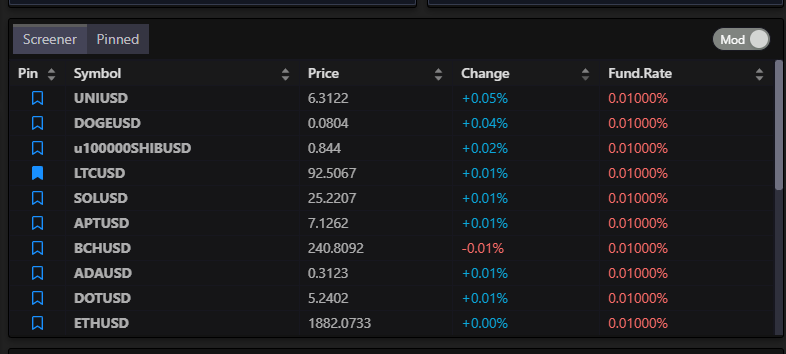
- By default it sorts trading pairs by largest price increase in last 24h.
Activating the Screener module
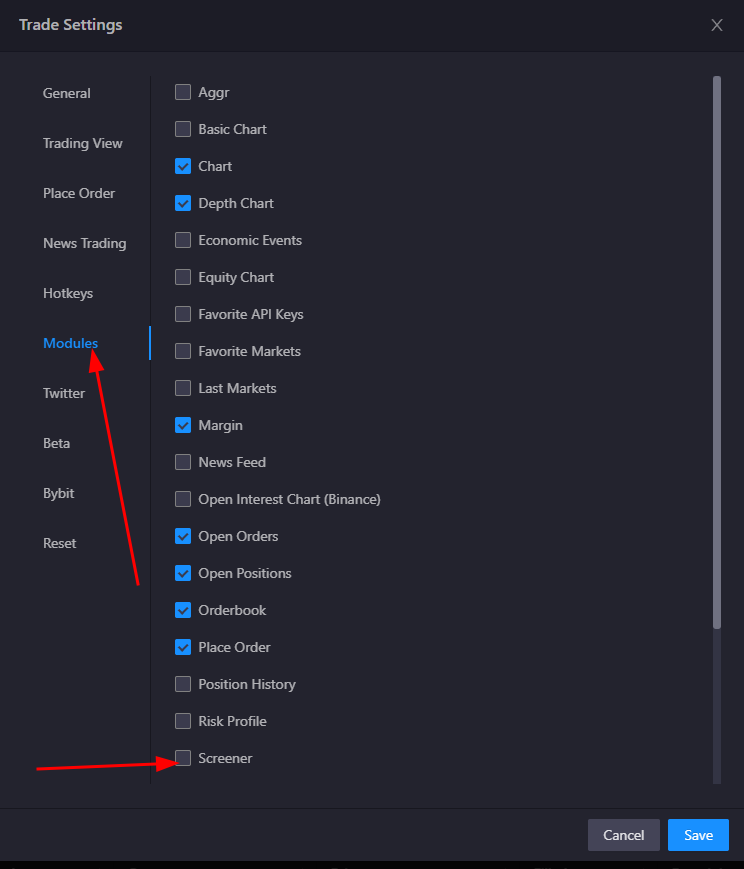
- You can enable the Screener module under the Modules tab in your Trade Settings configuration window.
tip
Remember to unlock your layout to be able to move the module around.
Using the Screener module
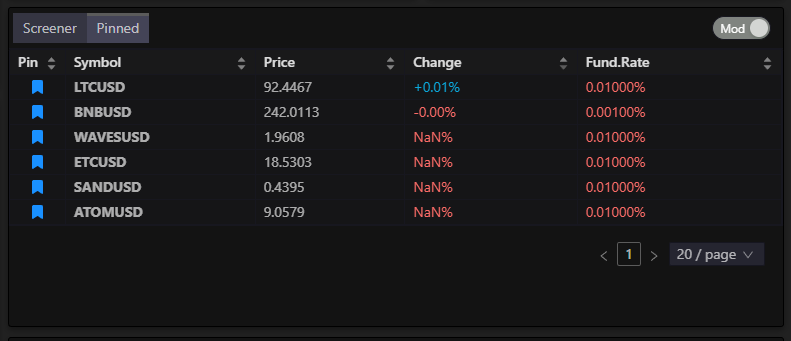
- Connect at least one account to load market data. If no account is active, the table will not populate.
- You can favorite individual pairs and, when the Show Pinned Column setting is enabled, they will appear under the Pinned tab. If that setting is disabled, the module shows a single “All” list without tabs.
Screener Features
The Screener module includes several configurable features accessible through the table settings:
Tabbed View
- All Tab: Shows all trading pairs with current sorting and filtering
- Pinned Tab: Shows only your pinned/favorited trading pairs
- The pinned column can be hidden in settings, which will disable the tabbed view and show only the "All" view
Search Functionality
- Use the search input to filter trading pairs by symbol name
- Search is case-insensitive and updates in real-time
Display Options
- Show Symbol Icons: Toggle to display exchange and symbol icons
- Show Pinned Column: Toggle to show/hide the pinned column (affects tabbed view)
- Show Short Names: Display abbreviated symbol names
- Hide Expiring Futures: Filter out futures contracts that are close to expiration
- Show Developer Tooltip: Display additional developer information (only visible in dev mode)
Sorting and Filtering
- Default sort is by percentage change (24h) in descending order
- Supports sorting by various columns including price, volume, funding rate, etc.
- Real-time data updates every 5 seconds by default
- Supports absolute mode for percentage calculations
Market Categories
The screener displays different market types:
- Spot: Spot trading pairs
- Perpetual: Perpetual futures contracts
- Expiring: Futures contracts with expiration dates
note
The screener automatically refreshes data every 5 seconds to provide real-time market information. You can adjust this refresh rate in the module settings if needed.